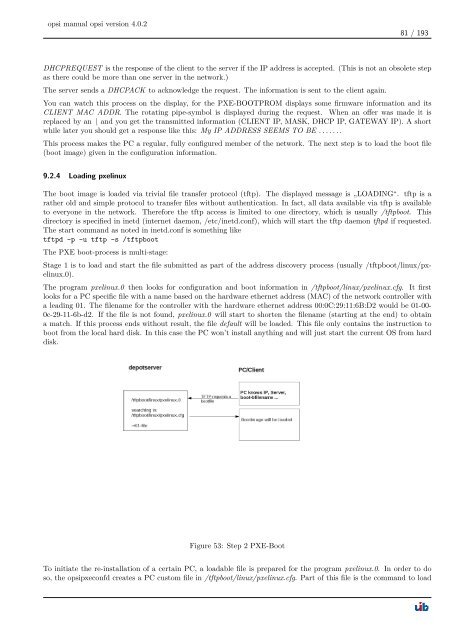opsi manual opsi version 4.0.2 - opsi Download - uib
opsi manual opsi version 4.0.2 - opsi Download - uib
opsi manual opsi version 4.0.2 - opsi Download - uib
Create successful ePaper yourself
Turn your PDF publications into a flip-book with our unique Google optimized e-Paper software.
<strong>opsi</strong> <strong>manual</strong> <strong>opsi</strong> <strong>version</strong> <strong>4.0.2</strong><br />
81 / 193<br />
DHCPREQUEST is the response of the client to the server if the IP address is accepted. (This is not an obsolete step<br />
as there could be more than one server in the network.)<br />
The server sends a DHCPACK to acknowledge the request. The information is sent to the client again.<br />
You can watch this process on the display, for the PXE-BOOTPROM displays some firmware information and its<br />
CLIENT MAC ADDR. The rotating pipe-symbol is displayed during the request. When an offer was made it is<br />
replaced by an \ and you get the transmitted information (CLIENT IP, MASK, DHCP IP, GATEWAY IP). A short<br />
while later you should get a response like this: My IP ADDRESS SEEMS TO BE . . . . . . .<br />
This process makes the PC a regular, fully configured member of the network. The next step is to load the boot file<br />
(boot image) given in the configuration information.<br />
9.2.4 Loading pxelinux<br />
The boot image is loaded via trivial file transfer protocol (tftp). The displayed message is „LOADING“. tftp is a<br />
rather old and simple protocol to transfer files without authentication. In fact, all data available via tftp is available<br />
to everyone in the network. Therefore the tftp access is limited to one directory, which is usually /tftpboot. This<br />
directory is specified in inetd (internet daemon, /etc/inetd.conf), which will start the tftp daemon tftpd if requested.<br />
The start command as noted in inetd.conf is something like<br />
tftpd -p -u tftp -s /tftpboot<br />
The PXE boot-process is multi-stage:<br />
Stage 1 is to load and start the file submitted as part of the address discovery process (usually /tftpboot/linux/pxelinux.0).<br />
The program pxelinux.0 then looks for configuration and boot information in /tftpboot/linux/pxelinux.cfg. It first<br />
looks for a PC specific file with a name based on the hardware ethernet address (MAC) of the network controller with<br />
a leading 01. The filename for the controller with the hardware ethernet address 00:0C:29:11:6B:D2 would be 01-00-<br />
0c-29-11-6b-d2. If the file is not found, pxelinux.0 will start to shorten the filename (starting at the end) to obtain<br />
a match. If this process ends without result, the file default will be loaded. This file only contains the instruction to<br />
boot from the local hard disk. In this case the PC won’t install anything and will just start the current OS from hard<br />
disk.<br />
Figure 53: Step 2 PXE-Boot<br />
To initiate the re-installation of a certain PC, a loadable file is prepared for the program pxelinux.0. In order to do<br />
so, the <strong>opsi</strong>pxeconfd creates a PC custom file in /tftpboot/linux/pxelinux.cfg. Part of this file is the command to load