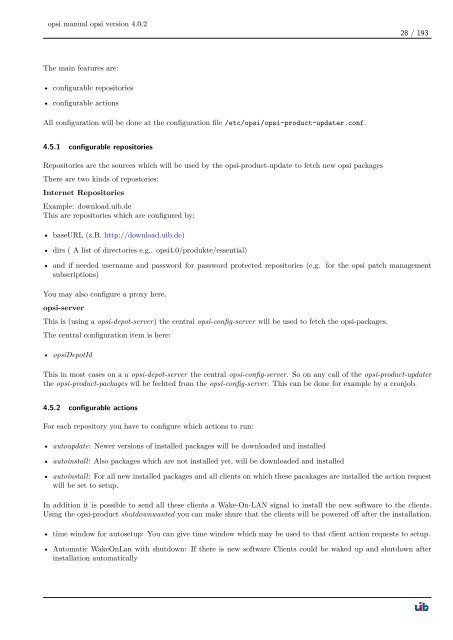opsi manual opsi version 4.0.2 - opsi Download - uib
opsi manual opsi version 4.0.2 - opsi Download - uib
opsi manual opsi version 4.0.2 - opsi Download - uib
Create successful ePaper yourself
Turn your PDF publications into a flip-book with our unique Google optimized e-Paper software.
<strong>opsi</strong> <strong>manual</strong> <strong>opsi</strong> <strong>version</strong> <strong>4.0.2</strong><br />
The main features are:<br />
• configurable repositories<br />
• configurable actions<br />
All configuration will be done at the configuration file /etc/<strong>opsi</strong>/<strong>opsi</strong>-product-updater.conf.<br />
4.5.1 configurable repositories<br />
Repositories are the sources which will be used by the <strong>opsi</strong>-product-update to fetch new <strong>opsi</strong> packages<br />
There are two kinds of repostories:<br />
Internet Repositories<br />
Example: download.<strong>uib</strong>.de<br />
This are repositories which are configured by:<br />
• baseURL (z.B. http://download.<strong>uib</strong>.de)<br />
• dirs ( A list of directories e.g.. <strong>opsi</strong>4.0/produkte/essential)<br />
28 / 193<br />
• and if needed username and password for password protected repositories (e.g. for the <strong>opsi</strong> patch management<br />
subscriptions)<br />
You may also configure a proxy here.<br />
<strong>opsi</strong>-server<br />
This is (using a <strong>opsi</strong>-depot-server) the central <strong>opsi</strong>-config-server will be used to fetch the <strong>opsi</strong>-packages.<br />
The central configuration item is here:<br />
• <strong>opsi</strong>DepotId<br />
This in most cases on a a <strong>opsi</strong>-depot-server the central <strong>opsi</strong>-config-server. So on any call of the <strong>opsi</strong>-product-updater<br />
the <strong>opsi</strong>-product-packages wil be fechted from the <strong>opsi</strong>-config-server. This can be done for example by a cronjob.<br />
4.5.2 configurable actions<br />
For each repository you have to configure which actions to run:<br />
• autoupdate: Newer <strong>version</strong>s of installed packages will be downloaded and installed<br />
• autoinstall: Also packages which are not installed yet, will be downloaded and installed<br />
• autoinstall: For all new installed packages and all clients on which these pacakages are installed the action request<br />
will be set to setup.<br />
In addition it is possible to send all these clients a Wake-On-LAN signal to install the new software to the clients.<br />
Using the <strong>opsi</strong>-product shutdownwanted you can make shure that the clients will be powered off after the installation.<br />
• time window for autosetup: You can give time window which may be used to that client action requests to setup.<br />
• Automatic WakeOnLan with shutdown: If there is new software Clients could be waked up and shutdown after<br />
installation automatically