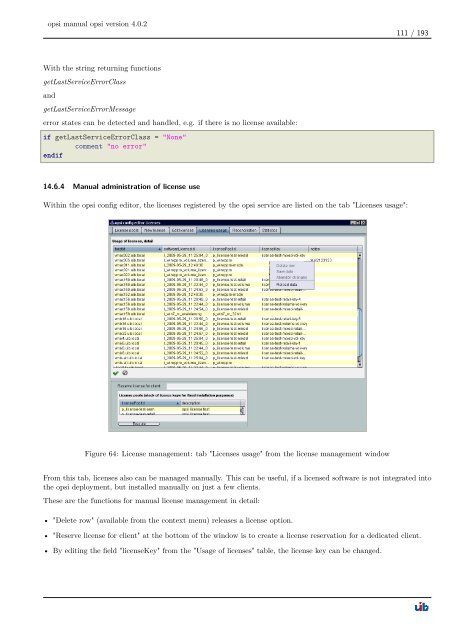opsi manual opsi version 4.0.2 - opsi Download - uib
opsi manual opsi version 4.0.2 - opsi Download - uib
opsi manual opsi version 4.0.2 - opsi Download - uib
You also want an ePaper? Increase the reach of your titles
YUMPU automatically turns print PDFs into web optimized ePapers that Google loves.
<strong>opsi</strong> <strong>manual</strong> <strong>opsi</strong> <strong>version</strong> <strong>4.0.2</strong><br />
With the string returning functions<br />
getLastServiceErrorClass<br />
and<br />
getLastServiceErrorMessage<br />
error states can be detected and handled, e.g. if there is no license available:<br />
if getLastServiceErrorClass = "None"<br />
comment "no error"<br />
endif<br />
14.6.4 Manual administration of license use<br />
Within the <strong>opsi</strong> config editor, the licenses registered by the <strong>opsi</strong> service are listed on the tab "Licenses usage":<br />
Figure 64: License management: tab "Licenses usage" from the license management window<br />
111 / 193<br />
From this tab, licenses also can be managed <strong>manual</strong>ly. This can be useful, if a licensed software is not integrated into<br />
the <strong>opsi</strong> deployment, but installed <strong>manual</strong>ly on just a few clients.<br />
These are the functions for <strong>manual</strong> license management in detail:<br />
• "Delete row" (available from the context menu) releases a license option.<br />
• "Reserve license for client" at the bottom of the window is to create a license reservation for a dedicated client.<br />
• By editing the field "licenseKey" from the "Usage of licenses" table, the license key can be changed.