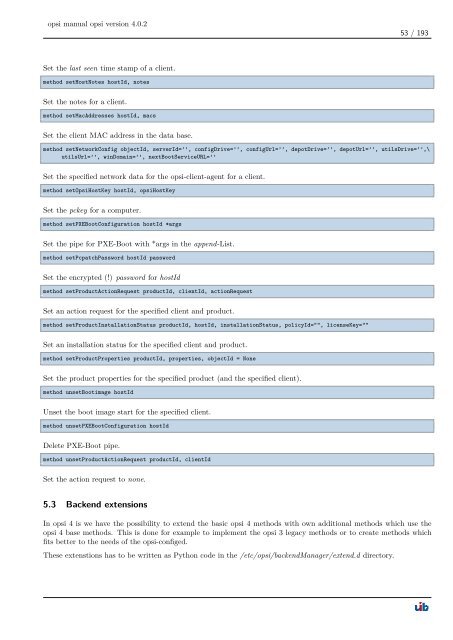opsi manual opsi version 4.0.2 - opsi Download - uib
opsi manual opsi version 4.0.2 - opsi Download - uib
opsi manual opsi version 4.0.2 - opsi Download - uib
Create successful ePaper yourself
Turn your PDF publications into a flip-book with our unique Google optimized e-Paper software.
<strong>opsi</strong> <strong>manual</strong> <strong>opsi</strong> <strong>version</strong> <strong>4.0.2</strong><br />
Set the last seen time stamp of a client.<br />
method setHostNotes hostId, notes<br />
Set the notes for a client.<br />
method setMacAddresses hostId, macs<br />
Set the client MAC address in the data base.<br />
53 / 193<br />
method setNetworkConfig objectId, serverId=’’, configDrive=’’, configUrl=’’, depotDrive=’’, depotUrl=’’, utilsDrive=’’,\<br />
utilsUrl=’’, winDomain=’’, nextBootServiceURL=’’<br />
Set the specified network data for the <strong>opsi</strong>-client-agent for a client.<br />
method setOpsiHostKey hostId, <strong>opsi</strong>HostKey<br />
Set the pckey for a computer.<br />
method setPXEBootConfiguration hostId *args<br />
Set the pipe for PXE-Boot with *args in the append-List.<br />
method setPcpatchPassword hostId password<br />
Set the encrypted (!) password for hostId<br />
method setProductActionRequest productId, clientId, actionRequest<br />
Set an action request for the specified client and product.<br />
method setProductInstallationStatus productId, hostId, installationStatus, policyId="", licenseKey=""<br />
Set an installation status for the specified client and product.<br />
method setProductProperties productId, properties, objectId = None<br />
Set the product properties for the specified product (and the specified client).<br />
method unsetBootimage hostId<br />
Unset the boot image start for the specified client.<br />
method unsetPXEBootConfiguration hostId<br />
Delete PXE-Boot pipe.<br />
method unsetProductActionRequest productId, clientId<br />
Set the action request to none.<br />
5.3 Backend extensions<br />
In <strong>opsi</strong> 4 is we have the possibility to extend the basic <strong>opsi</strong> 4 methods with own additional methods which use the<br />
<strong>opsi</strong> 4 base methods. This is done for example to implement the <strong>opsi</strong> 3 legacy methods or to create methods which<br />
fits better to the needs of the <strong>opsi</strong>-configed.<br />
These extenstions has to be written as Python code in the /etc/<strong>opsi</strong>/backendManager/extend.d directory.