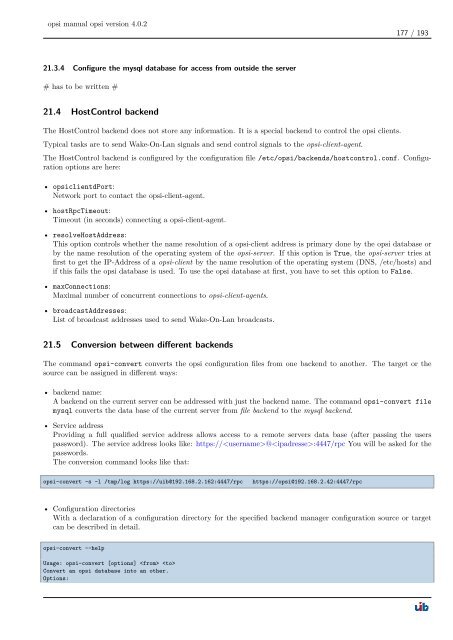opsi manual opsi version 4.0.2 - opsi Download - uib
opsi manual opsi version 4.0.2 - opsi Download - uib
opsi manual opsi version 4.0.2 - opsi Download - uib
You also want an ePaper? Increase the reach of your titles
YUMPU automatically turns print PDFs into web optimized ePapers that Google loves.
<strong>opsi</strong> <strong>manual</strong> <strong>opsi</strong> <strong>version</strong> <strong>4.0.2</strong><br />
21.3.4 Configure the mysql database for access from outside the server<br />
# has to be written #<br />
21.4 HostControl backend<br />
The HostControl backend does not store any information. It is a special backend to control the <strong>opsi</strong> clients.<br />
Typical tasks are to send Wake-On-Lan signals and send control signals to the <strong>opsi</strong>-client-agent.<br />
177 / 193<br />
The HostControl backend is configured by the configuration file /etc/<strong>opsi</strong>/backends/hostcontrol.conf. Configuration<br />
options are here:<br />
• <strong>opsi</strong>clientdPort:<br />
Network port to contact the <strong>opsi</strong>-client-agent.<br />
• hostRpcTimeout:<br />
Timeout (in seconds) connecting a <strong>opsi</strong>-client-agent.<br />
• resolveHostAddress:<br />
This option controls whether the name resolution of a <strong>opsi</strong>-client address is primary done by the <strong>opsi</strong> database or<br />
by the name resolution of the operating system of the <strong>opsi</strong>-server. If this option is True, the <strong>opsi</strong>-server tries at<br />
first to get the IP-Address of a <strong>opsi</strong>-client by the name resolution of the operating system (DNS, /etc/hosts) and<br />
if this fails the <strong>opsi</strong> database is used. To use the <strong>opsi</strong> database at first, you have to set this option to False.<br />
• maxConnections:<br />
Maximal number of concurrent connections to <strong>opsi</strong>-client-agents.<br />
• broadcastAddresses:<br />
List of broadcast addresses used to send Wake-On-Lan broadcasts.<br />
21.5 Con<strong>version</strong> between different backends<br />
The command <strong>opsi</strong>-convert converts the <strong>opsi</strong> configuration files from one backend to another. The target or the<br />
source can be assigned in different ways:<br />
• backend name:<br />
A backend on the current server can be addressed with just the backend name. The command <strong>opsi</strong>-convert file<br />
mysql converts the data base of the current server from file backend to the mysql backend.<br />
• Service address<br />
Providing a full qualified service address allows access to a remote servers data base (after passing the users<br />
password). The service address looks like: https://@:4447/rpc You will be asked for the<br />
passwords.<br />
The con<strong>version</strong> command looks like that:<br />
<strong>opsi</strong>-convert -s -l /tmp/log https://<strong>uib</strong>@192.168.2.162:4447/rpc https://<strong>opsi</strong>@192.168.2.42:4447/rpc<br />
• Configuration directories<br />
With a declaration of a configuration directory for the specified backend manager configuration source or target<br />
can be described in detail.<br />
<strong>opsi</strong>-convert --help<br />
Usage: <strong>opsi</strong>-convert [options] <br />
Convert an <strong>opsi</strong> database into an other.<br />
Options: