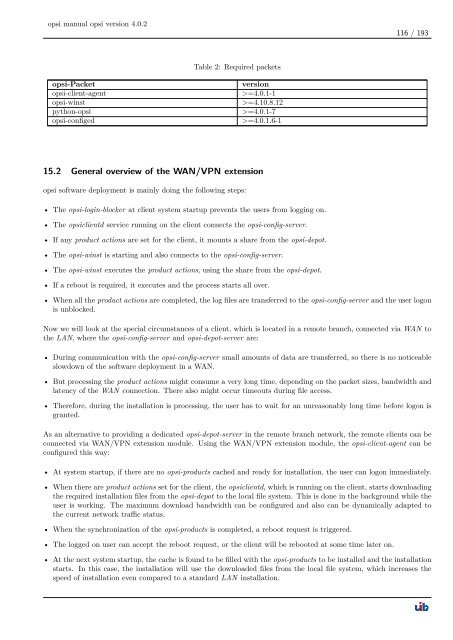opsi manual opsi version 4.0.2 - opsi Download - uib
opsi manual opsi version 4.0.2 - opsi Download - uib
opsi manual opsi version 4.0.2 - opsi Download - uib
Create successful ePaper yourself
Turn your PDF publications into a flip-book with our unique Google optimized e-Paper software.
<strong>opsi</strong> <strong>manual</strong> <strong>opsi</strong> <strong>version</strong> <strong>4.0.2</strong><br />
Table 2: Required packets<br />
<strong>opsi</strong>-Packet <strong>version</strong><br />
<strong>opsi</strong>-client-agent >=4.0.1-1<br />
<strong>opsi</strong>-winst >=4.10.8.12<br />
python-<strong>opsi</strong> >=4.0.1-7<br />
<strong>opsi</strong>-configed >=4.0.1.6-1<br />
15.2 General overview of the WAN/VPN extension<br />
<strong>opsi</strong> software deployment is mainly doing the following steps:<br />
• The <strong>opsi</strong>-login-blocker at client system startup prevents the users from logging on.<br />
• The <strong>opsi</strong>clientd service running on the client connects the <strong>opsi</strong>-config-server.<br />
• If any product actions are set for the client, it mounts a share from the <strong>opsi</strong>-depot.<br />
• The <strong>opsi</strong>-winst is starting and also connects to the <strong>opsi</strong>-config-server.<br />
• The <strong>opsi</strong>-winst executes the product actions, using the share from the <strong>opsi</strong>-depot.<br />
• If a reboot is required, it executes and the process starts all over.<br />
116 / 193<br />
• When all the product actions are completed, the log files are transferred to the <strong>opsi</strong>-config-server and the user logon<br />
is unblocked.<br />
Now we will look at the special circumstances of a client, which is located in a remote branch, connected via WAN to<br />
the LAN, where the <strong>opsi</strong>-config-server and <strong>opsi</strong>-depot-server are:<br />
• During communication with the <strong>opsi</strong>-config-server small amounts of data are transferred, so there is no noticeable<br />
slowdown of the software deployment in a WAN.<br />
• But processing the product actions might consume a very long time, depending on the packet sizes, bandwidth and<br />
latency of the WAN connection. There also might occur timeouts during file access.<br />
• Therefore, during the installation is processing, the user has to wait for an unreasonably long time before logon is<br />
granted.<br />
As an alternative to providing a dedicated <strong>opsi</strong>-depot-server in the remote branch network, the remote clients can be<br />
connected via WAN/VPN extension module. Using the WAN/VPN extension module, the <strong>opsi</strong>-client-agent can be<br />
configured this way:<br />
• At system startup, if there are no <strong>opsi</strong>-products cached and ready for installation, the user can logon immediately.<br />
• When there are product actions set for the client, the <strong>opsi</strong>clientd, which is running on the client, starts downloading<br />
the required installation files from the <strong>opsi</strong>-depot to the local file system. This is done in the background while the<br />
user is working. The maximum download bandwidth can be configured and also can be dynamically adapted to<br />
the current network traffic status.<br />
• When the synchronization of the <strong>opsi</strong>-products is completed, a reboot request is triggered.<br />
• The logged on user can accept the reboot request, or the client will be rebooted at some time later on.<br />
• At the next system startup, the cache is found to be filled with the <strong>opsi</strong>-products to be installed and the installation<br />
starts. In this case, the installation will use the downloaded files from the local file system, which increases the<br />
speed of installation even compared to a standard LAN installation.