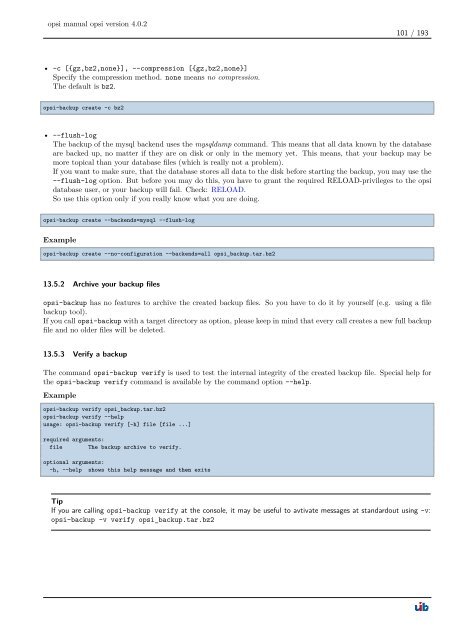opsi manual opsi version 4.0.2 - opsi Download - uib
opsi manual opsi version 4.0.2 - opsi Download - uib
opsi manual opsi version 4.0.2 - opsi Download - uib
You also want an ePaper? Increase the reach of your titles
YUMPU automatically turns print PDFs into web optimized ePapers that Google loves.
<strong>opsi</strong> <strong>manual</strong> <strong>opsi</strong> <strong>version</strong> <strong>4.0.2</strong><br />
• -c [{gz,bz2,none}], --compression [{gz,bz2,none}]<br />
Specify the compression method. none means no compression.<br />
The default is bz2.<br />
<strong>opsi</strong>-backup create -c bz2<br />
101 / 193<br />
• --flush-log<br />
The backup of the mysql backend uses the mysqldump command. This means that all data known by the database<br />
are backed up, no matter if they are on disk or only in the memory yet. This means, that your backup may be<br />
more topical than your database files (which is really not a problem).<br />
If you want to make sure, that the database stores all data to the disk before starting the backup, you may use the<br />
--flush-log option. But before you may do this, you have to grant the required RELOAD-privileges to the <strong>opsi</strong><br />
database user, or your backup will fail. Check: RELOAD.<br />
So use this option only if you really know what you are doing.<br />
<strong>opsi</strong>-backup create --backends=mysql --flush-log<br />
Example<br />
<strong>opsi</strong>-backup create --no-configuration --backends=all <strong>opsi</strong>_backup.tar.bz2<br />
13.5.2 Archive your backup files<br />
<strong>opsi</strong>-backup has no features to archive the created backup files. So you have to do it by yourself (e.g. using a file<br />
backup tool).<br />
If you call <strong>opsi</strong>-backup with a target directory as option, please keep in mind that every call creates a new full backup<br />
file and no older files will be deleted.<br />
13.5.3 Verify a backup<br />
The command <strong>opsi</strong>-backup verify is used to test the internal integrity of the created backup file. Special help for<br />
the <strong>opsi</strong>-backup verify command is available by the command option --help.<br />
Example<br />
<strong>opsi</strong>-backup verify <strong>opsi</strong>_backup.tar.bz2<br />
<strong>opsi</strong>-backup verify --help<br />
usage: <strong>opsi</strong>-backup verify [-h] file [file ...]<br />
required arguments:<br />
file The backup archive to verify.<br />
optional arguments:<br />
-h, --help shows this help message and then exits<br />
Tip<br />
If you are calling <strong>opsi</strong>-backup verify at the console, it may be useful to avtivate messages at standardout using -v:<br />
<strong>opsi</strong>-backup -v verify <strong>opsi</strong>_backup.tar.bz2