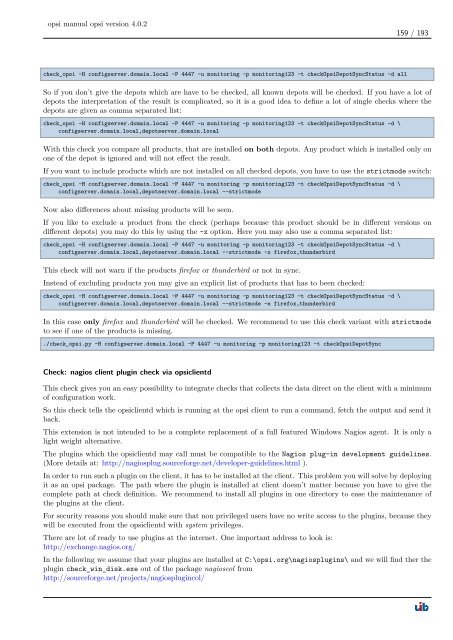opsi manual opsi version 4.0.2 - opsi Download - uib
opsi manual opsi version 4.0.2 - opsi Download - uib
opsi manual opsi version 4.0.2 - opsi Download - uib
Create successful ePaper yourself
Turn your PDF publications into a flip-book with our unique Google optimized e-Paper software.
<strong>opsi</strong> <strong>manual</strong> <strong>opsi</strong> <strong>version</strong> <strong>4.0.2</strong><br />
check_<strong>opsi</strong> -H configserver.domain.local -P 4447 -u monitoring -p monitoring123 -t checkOpsiDepotSyncStatus -d all<br />
159 / 193<br />
So if you don’t give the depots which are have to be checked, all known depots will be checked. If you have a lot of<br />
depots the interpretation of the result is complicated, so it is a good idea to define a lot of single checks where the<br />
depots are given as comma separated list:<br />
check_<strong>opsi</strong> -H configserver.domain.local -P 4447 -u monitoring -p monitoring123 -t checkOpsiDepotSyncStatus -d \<br />
configserver.domain.local,depotserver.domain.local<br />
With this check you compare all products, that are installed on both depots. Any product which is installed only on<br />
one of the depot is ignored and will not effect the result.<br />
If you want to include products which are not installed on all checked depots, you have to use the strictmode switch:<br />
check_<strong>opsi</strong> -H configserver.domain.local -P 4447 -u monitoring -p monitoring123 -t checkOpsiDepotSyncStatus -d \<br />
configserver.domain.local,depotserver.domain.local --strictmode<br />
Now also differences about missing products will be seen.<br />
If you like to exclude a product from the check (perhaps because this product should be in different <strong>version</strong>s on<br />
different depots) you may do this by using the -x option. Here you may also use a comma separated list:<br />
check_<strong>opsi</strong> -H configserver.domain.local -P 4447 -u monitoring -p monitoring123 -t checkOpsiDepotSyncStatus -d \<br />
configserver.domain.local,depotserver.domain.local --strictmode -x firefox,thunderbird<br />
This check will not warn if the products firefox or thunderbird or not in sync.<br />
Instead of excluding products you may give an explicit list of products that has to been checked:<br />
check_<strong>opsi</strong> -H configserver.domain.local -P 4447 -u monitoring -p monitoring123 -t checkOpsiDepotSyncStatus -d \<br />
configserver.domain.local,depotserver.domain.local --strictmode -e firefox,thunderbird<br />
In this case only firefox and thunderbird will be checked. We recommend to use this check variant with strictmode<br />
to see if one of the products is missing.<br />
./check_<strong>opsi</strong>.py -H configserver.domain.local -P 4447 -u monitoring -p monitoring123 -t checkOpsiDepotSync<br />
Check: nagios client plugin check via <strong>opsi</strong>clientd<br />
This check gives you an easy possibility to integrate checks that collects the data direct on the client with a minimum<br />
of configuration work.<br />
So this check tells the <strong>opsi</strong>clientd which is running at the <strong>opsi</strong> client to run a command, fetch the output and send it<br />
back.<br />
This extension is not intended to be a complete replacement of a full featured Windows Nagios agent. It is only a<br />
light weight alternative.<br />
The plugins which the <strong>opsi</strong>clientd may call must be compatible to the Nagios plug-in development guidelines.<br />
(More details at: http://nagiosplug.sourceforge.net/developer-guidelines.html ).<br />
In order to run such a plugin on the client, it has to be installed at the client. This problem you will solve by deploying<br />
it as an <strong>opsi</strong> package. The path where the plugin is installed at client doesn’t matter because you have to give the<br />
complete path at check definition. We recommend to install all plugins in one directory to ease the maintenance of<br />
the plugins at the client.<br />
For security reasons you should make sure that non privileged users have no write access to the plugins, because they<br />
will be executed from the <strong>opsi</strong>clientd with system privileges.<br />
There are lot of ready to use plugins at the internet. One important address to look is:<br />
http://exchange.nagios.org/<br />
In the following we assume that your plugins are installed at C:\<strong>opsi</strong>.org\nagiosplugins\ and we will find ther the<br />
plugin check_win_disk.exe out of the package nagioscol from<br />
http://sourceforge.net/projects/nagiosplugincol/