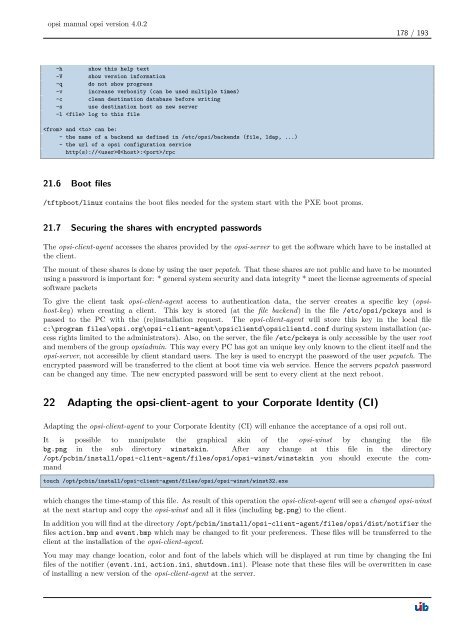opsi manual opsi version 4.0.2 - opsi Download - uib
opsi manual opsi version 4.0.2 - opsi Download - uib
opsi manual opsi version 4.0.2 - opsi Download - uib
Create successful ePaper yourself
Turn your PDF publications into a flip-book with our unique Google optimized e-Paper software.
<strong>opsi</strong> <strong>manual</strong> <strong>opsi</strong> <strong>version</strong> <strong>4.0.2</strong><br />
-h show this help text<br />
-V show <strong>version</strong> information<br />
-q do not show progress<br />
-v increase verbosity (can be used multiple times)<br />
-c clean destination database before writing<br />
-s use destination host as new server<br />
-l log to this file<br />
and can be:<br />
- the name of a backend as defined in /etc/<strong>opsi</strong>/backends (file, ldap, ...)<br />
- the url of a <strong>opsi</strong> configuration service<br />
http(s)://@:/rpc<br />
21.6 Boot files<br />
/tftpboot/linux contains the boot files needed for the system start with the PXE boot proms.<br />
21.7 Securing the shares with encrypted passwords<br />
178 / 193<br />
The <strong>opsi</strong>-client-agent accesses the shares provided by the <strong>opsi</strong>-server to get the software which have to be installed at<br />
the client.<br />
The mount of these shares is done by using the user pcpatch. That these shares are not public and have to be mounted<br />
using a password is important for: * general system security and data integrity * meet the license agreements of special<br />
software packets<br />
To give the client task <strong>opsi</strong>-client-agent access to authentication data, the server creates a specific key (<strong>opsi</strong>host-key)<br />
when creating a client. This key is stored (at the file backend) in the file /etc/<strong>opsi</strong>/pckeys and is<br />
passed to the PC with the (re)installation request. The <strong>opsi</strong>-client-agent will store this key in the local file<br />
c:\program files\<strong>opsi</strong>.org\<strong>opsi</strong>-client-agent\<strong>opsi</strong>clientd\<strong>opsi</strong>clientd.conf during system installation (access<br />
rights limited to the administrators). Also, on the server, the file /etc/pckeys is only accessible by the user root<br />
and members of the group <strong>opsi</strong>admin. This way every PC has got an unique key only known to the client itself and the<br />
<strong>opsi</strong>-server, not accessible by client standard users. The key is used to encrypt the password of the user pcpatch. The<br />
encrypted password will be transferred to the client at boot time via web service. Hence the servers pcpatch password<br />
can be changed any time. The new encrypted password will be sent to every client at the next reboot.<br />
22 Adapting the <strong>opsi</strong>-client-agent to your Corporate Identity (CI)<br />
Adapting the <strong>opsi</strong>-client-agent to your Corporate Identity (CI) will enhance the acceptance of a <strong>opsi</strong> roll out.<br />
It is possible to manipulate the graphical skin of the <strong>opsi</strong>-winst by changing the file<br />
bg.png in the sub directory winstskin. After any change at this file in the directory<br />
/opt/pcbin/install/<strong>opsi</strong>-client-agent/files/<strong>opsi</strong>/<strong>opsi</strong>-winst/winstskin you should execute the command<br />
touch /opt/pcbin/install/<strong>opsi</strong>-client-agent/files/<strong>opsi</strong>/<strong>opsi</strong>-winst/winst32.exe<br />
which changes the time-stamp of this file. As result of this operation the <strong>opsi</strong>-client-agent will see a changed <strong>opsi</strong>-winst<br />
at the next startup and copy the <strong>opsi</strong>-winst and all it files (including bg.png) to the client.<br />
In addition you will find at the directory /opt/pcbin/install/<strong>opsi</strong>-client-agent/files/<strong>opsi</strong>/dist/notifier the<br />
files action.bmp and event.bmp which may be changed to fit your preferences. These files will be transferred to the<br />
client at the installation of the <strong>opsi</strong>-client-agent.<br />
You may may change location, color and font of the labels which will be displayed at run time by changing the Ini<br />
files of the notifier (event.ini, action.ini, shutdown.ini). Please note that these files will be overwritten in case<br />
of installing a new <strong>version</strong> of the <strong>opsi</strong>-client-agent at the server.