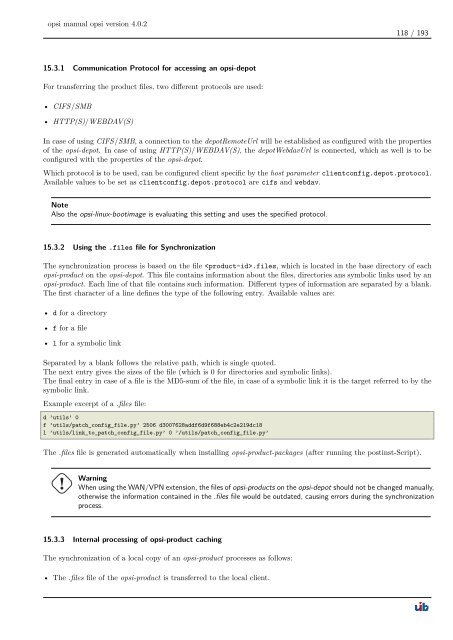opsi manual opsi version 4.0.2 - opsi Download - uib
opsi manual opsi version 4.0.2 - opsi Download - uib
opsi manual opsi version 4.0.2 - opsi Download - uib
Create successful ePaper yourself
Turn your PDF publications into a flip-book with our unique Google optimized e-Paper software.
<strong>opsi</strong> <strong>manual</strong> <strong>opsi</strong> <strong>version</strong> <strong>4.0.2</strong><br />
15.3.1 Communication Protocol for accessing an <strong>opsi</strong>-depot<br />
For transferring the product files, two different protocols are used:<br />
• CIFS/SMB<br />
• HTTP(S)/WEBDAV(S)<br />
118 / 193<br />
In case of using CIFS/SMB, a connection to the depotRemoteUrl will be established as configured with the properties<br />
of the <strong>opsi</strong>-depot. In case of using HTTP(S)/WEBDAV(S), the depotWebdavUrl is connected, which as well is to be<br />
configured with the properties of the <strong>opsi</strong>-depot.<br />
Which protocol is to be used, can be configured client specific by the host parameter clientconfig.depot.protocol.<br />
Available values to be set as clientconfig.depot.protocol are cifs and webdav.<br />
Note<br />
Also the <strong>opsi</strong>-linux-bootimage is evaluating this setting and uses the specified protocol.<br />
15.3.2 Using the .files file for Synchronization<br />
The synchronization process is based on the file .files, which is located in the base directory of each<br />
<strong>opsi</strong>-product on the <strong>opsi</strong>-depot. This file contains information about the files, directories ans symbolic links used by an<br />
<strong>opsi</strong>-product. Each line of that file contains such information. Different types of information are separated by a blank.<br />
The first character of a line defines the type of the following entry. Available values are:<br />
• d for a directory<br />
• f for a file<br />
• l for a symbolic link<br />
Separated by a blank follows the relative path, which is single quoted.<br />
The next entry gives the sizes of the file (which is 0 for directories and symbolic links).<br />
The final entry in case of a file is the MD5-sum of the file, in case of a symbolic link it is the target referred to by the<br />
symbolic link.<br />
Example excerpt of a .files file:<br />
d ’utils’ 0<br />
f ’utils/patch_config_file.py’ 2506 d3007628addf6d9f688eb4c2e219dc18<br />
l ’utils/link_to_patch_config_file.py’ 0 ’/utils/patch_config_file.py’<br />
The .files file is generated automatically when installing <strong>opsi</strong>-product-packages (after running the postinst-Script).<br />
Warning<br />
When using the WAN/VPN extension, the files of <strong>opsi</strong>-products on the <strong>opsi</strong>-depot should not be changed <strong>manual</strong>ly,<br />
otherwise the information contained in the .files file would be outdated, causing errors during the synchronization<br />
process.<br />
15.3.3 Internal processing of <strong>opsi</strong>-product caching<br />
The synchronization of a local copy of an <strong>opsi</strong>-product processes as follows:<br />
• The .files file of the <strong>opsi</strong>-product is transferred to the local client.