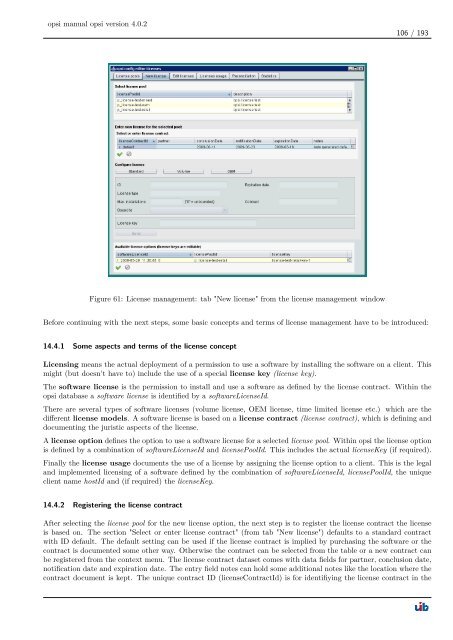opsi manual opsi version 4.0.2 - opsi Download - uib
opsi manual opsi version 4.0.2 - opsi Download - uib
opsi manual opsi version 4.0.2 - opsi Download - uib
You also want an ePaper? Increase the reach of your titles
YUMPU automatically turns print PDFs into web optimized ePapers that Google loves.
<strong>opsi</strong> <strong>manual</strong> <strong>opsi</strong> <strong>version</strong> <strong>4.0.2</strong><br />
Figure 61: License management: tab "New license" from the license management window<br />
106 / 193<br />
Before continuing with the next steps, some basic concepts and terms of license management have to be introduced:<br />
14.4.1 Some aspects and terms of the license concept<br />
Licensing means the actual deployment of a permission to use a software by installing the software on a client. This<br />
might (but doesn’t have to) include the use of a special license key (license key).<br />
The software license is the permission to install and use a software as defined by the license contract. Within the<br />
<strong>opsi</strong> database a software license is identified by a softwareLicenseId.<br />
There are several types of software licenses (volume license, OEM license, time limited license etc.) which are the<br />
different license models. A software license is based on a license contract (license contract), which is defining and<br />
documenting the juristic aspects of the license.<br />
A license option defines the option to use a software license for a selected license pool. Within <strong>opsi</strong> the license option<br />
is defined by a combination of softwareLicenseId and licensePoolId. This includes the actual licenseKey (if required).<br />
Finally the license usage documents the use of a license by assigning the license option to a client. This is the legal<br />
and implemented licensing of a software defined by the combination of softwareLicenseId, licensePoolId, the unique<br />
client name hostId and (if required) the licenseKey.<br />
14.4.2 Registering the license contract<br />
After selecting the license pool for the new license option, the next step is to register the license contract the license<br />
is based on. The section "Select or enter license contract" (from tab "New license") defaults to a standard contract<br />
with ID default. The default setting can be used if the license contract is implied by purchasing the software or the<br />
contract is documented some other way. Otherwise the contract can be selected from the table or a new contract can<br />
be registered from the context menu. The license contract dataset comes with data fields for partner, conclusion date,<br />
notification date and expiration date. The entry field notes can hold some additional notes like the location where the<br />
contract document is kept. The unique contract ID (licenseContractId) is for identifiying the license contract in the