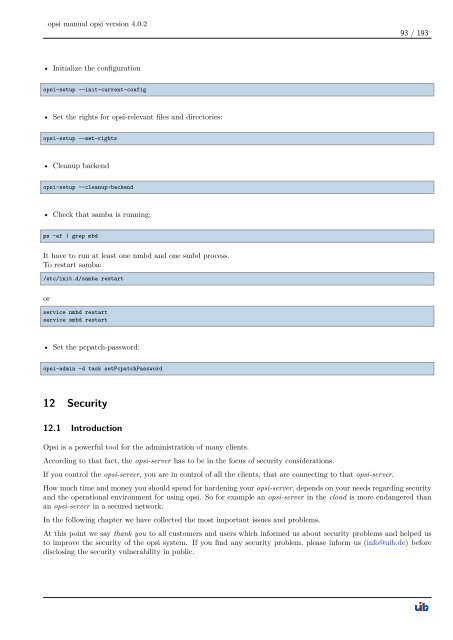opsi manual opsi version 4.0.2 - opsi Download - uib
opsi manual opsi version 4.0.2 - opsi Download - uib
opsi manual opsi version 4.0.2 - opsi Download - uib
You also want an ePaper? Increase the reach of your titles
YUMPU automatically turns print PDFs into web optimized ePapers that Google loves.
<strong>opsi</strong> <strong>manual</strong> <strong>opsi</strong> <strong>version</strong> <strong>4.0.2</strong><br />
• Initialize the configuration<br />
<strong>opsi</strong>-setup --init-current-config<br />
• Set the rights for <strong>opsi</strong>-relevant files and directories:<br />
<strong>opsi</strong>-setup --set-rights<br />
• Cleanup backend<br />
<strong>opsi</strong>-setup --cleanup-backend<br />
• Check that samba is running:<br />
ps -ef | grep mbd<br />
It have to run at least one nmbd and one smbd process.<br />
To restart samba:<br />
/etc/init.d/samba restart<br />
or<br />
service nmbd restart<br />
service smbd restart<br />
• Set the pcpatch-password:<br />
<strong>opsi</strong>-admin -d task setPcpatchPassword<br />
12 Security<br />
12.1 Introduction<br />
Opsi is a powerful tool for the administration of many clients.<br />
According to that fact, the <strong>opsi</strong>-server has to be in the focus of security considerations.<br />
If you control the <strong>opsi</strong>-server, you are in control of all the clients, that are connecting to that <strong>opsi</strong>-server.<br />
93 / 193<br />
How much time and money you should spend for hardening your <strong>opsi</strong>-server, depends on your needs regarding security<br />
and the operational environment for using <strong>opsi</strong>. So for example an <strong>opsi</strong>-server in the cloud is more endangered than<br />
an <strong>opsi</strong>-server in a secured network.<br />
In the following chapter we have collected the most important issues and problems.<br />
At this point we say thank you to all customers and users which informed us about security problems and helped us<br />
to improve the security of the <strong>opsi</strong> system. If you find any security problem, please inform us (info@<strong>uib</strong>.de) before<br />
disclosing the security vulnerability in public.