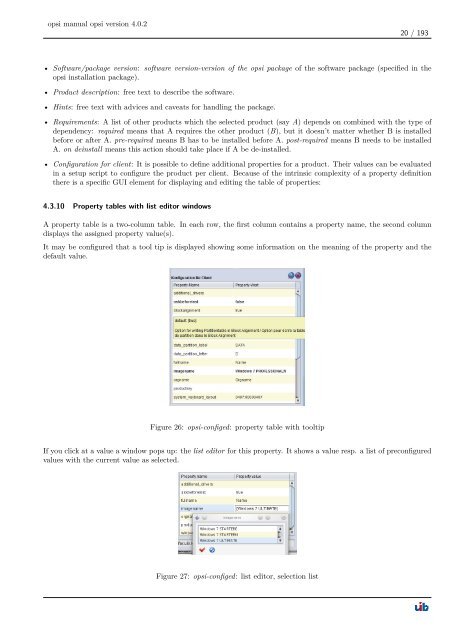opsi manual opsi version 4.0.2 - opsi Download - uib
opsi manual opsi version 4.0.2 - opsi Download - uib
opsi manual opsi version 4.0.2 - opsi Download - uib
You also want an ePaper? Increase the reach of your titles
YUMPU automatically turns print PDFs into web optimized ePapers that Google loves.
<strong>opsi</strong> <strong>manual</strong> <strong>opsi</strong> <strong>version</strong> <strong>4.0.2</strong><br />
20 / 193<br />
• Software/package <strong>version</strong>: software <strong>version</strong>-<strong>version</strong> of the <strong>opsi</strong> package of the software package (specified in the<br />
<strong>opsi</strong> installation package).<br />
• Product description: free text to describe the software.<br />
• Hints: free text with advices and caveats for handling the package.<br />
• Requirements: A list of other products which the selected product (say A) depends on combined with the type of<br />
dependency: required means that A requires the other product (B), but it doesn’t matter whether B is installed<br />
before or after A. pre-required means B has to be installed before A. post-required means B needs to be installed<br />
A. on deinstall means this action should take place if A be de-installed.<br />
• Configuration for client: It is possible to define additional properties for a product. Their values can be evaluated<br />
in a setup script to configure the product per client. Because of the intrinsic complexity of a property definition<br />
there is a specific GUI element for displaying and editing the table of properties:<br />
4.3.10 Property tables with list editor windows<br />
A property table is a two-column table. In each row, the first column contains a property name, the second column<br />
displays the assigned property value(s).<br />
It may be configured that a tool tip is displayed showing some information on the meaning of the property and the<br />
default value.<br />
Figure 26: <strong>opsi</strong>-configed: property table with tooltip<br />
If you click at a value a window pops up: the list editor for this property. It shows a value resp. a list of preconfigured<br />
values with the current value as selected.<br />
Figure 27: <strong>opsi</strong>-configed: list editor, selection list