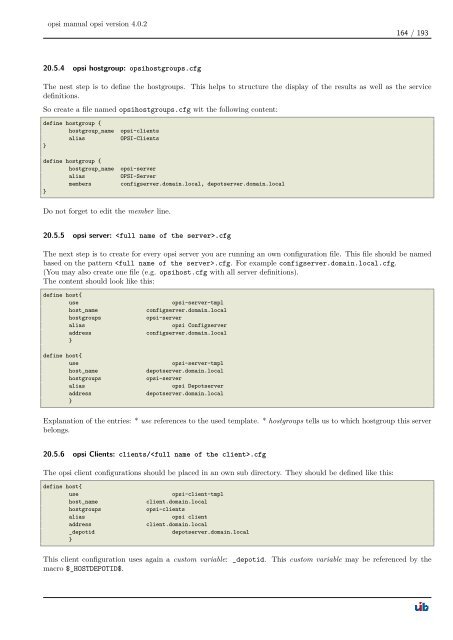opsi manual opsi version 4.0.2 - opsi Download - uib
opsi manual opsi version 4.0.2 - opsi Download - uib
opsi manual opsi version 4.0.2 - opsi Download - uib
Create successful ePaper yourself
Turn your PDF publications into a flip-book with our unique Google optimized e-Paper software.
<strong>opsi</strong> <strong>manual</strong> <strong>opsi</strong> <strong>version</strong> <strong>4.0.2</strong><br />
20.5.4 <strong>opsi</strong> hostgroup: <strong>opsi</strong>hostgroups.cfg<br />
164 / 193<br />
The nest step is to define the hostgroups. This helps to structure the display of the results as well as the service<br />
definitions.<br />
So create a file named <strong>opsi</strong>hostgroups.cfg wit the following content:<br />
define hostgroup {<br />
hostgroup_name <strong>opsi</strong>-clients<br />
alias OPSI-Clients<br />
}<br />
define hostgroup {<br />
hostgroup_name <strong>opsi</strong>-server<br />
alias OPSI-Server<br />
members configserver.domain.local, depotserver.domain.local<br />
}<br />
Do not forget to edit the member line.<br />
20.5.5 <strong>opsi</strong> server: .cfg<br />
The next step is to create for every <strong>opsi</strong> server you are running an own configuration file. This file should be named<br />
based on the pattern .cfg. For example configserver.domain.local.cfg.<br />
(You may also create one file (e.g. <strong>opsi</strong>host.cfg with all server definitions).<br />
The content should look like this:<br />
define host{<br />
use <strong>opsi</strong>-server-tmpl<br />
host_name configserver.domain.local<br />
hostgroups <strong>opsi</strong>-server<br />
alias <strong>opsi</strong> Configserver<br />
address configserver.domain.local<br />
}<br />
define host{<br />
use <strong>opsi</strong>-server-tmpl<br />
host_name depotserver.domain.local<br />
hostgroups <strong>opsi</strong>-server<br />
alias <strong>opsi</strong> Depotserver<br />
address depotserver.domain.local<br />
}<br />
Explanation of the entries: * use references to the used template. * hostgroups tells us to which hostgroup this server<br />
belongs.<br />
20.5.6 <strong>opsi</strong> Clients: clients/.cfg<br />
The <strong>opsi</strong> client configurations should be placed in an own sub directory. They should be defined like this:<br />
define host{<br />
use <strong>opsi</strong>-client-tmpl<br />
host_name client.domain.local<br />
hostgroups <strong>opsi</strong>-clients<br />
alias <strong>opsi</strong> client<br />
address client.domain.local<br />
_depotid depotserver.domain.local<br />
}<br />
This client configuration uses again a custom variable: _depotid. This custom variable may be referenced by the<br />
macro $_HOSTDEPOTID$.