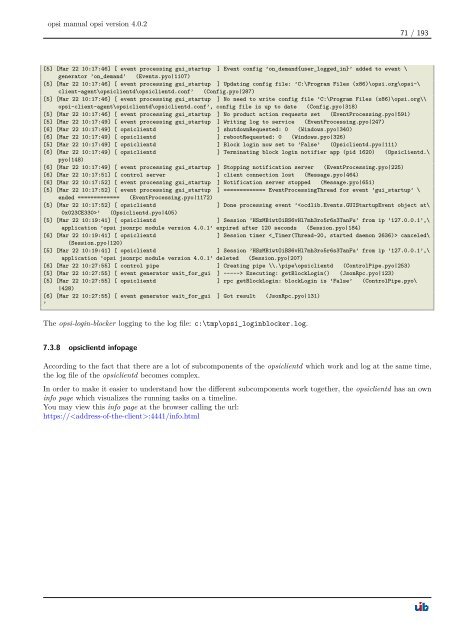opsi manual opsi version 4.0.2 - opsi Download - uib
opsi manual opsi version 4.0.2 - opsi Download - uib
opsi manual opsi version 4.0.2 - opsi Download - uib
Create successful ePaper yourself
Turn your PDF publications into a flip-book with our unique Google optimized e-Paper software.
<strong>opsi</strong> <strong>manual</strong> <strong>opsi</strong> <strong>version</strong> <strong>4.0.2</strong><br />
71 / 193<br />
[5] [Mar 22 10:17:46] [ event processing gui_startup ] Event config ’on_demand{user_logged_in}’ added to event \<br />
generator ’on_demand’ (Events.pyo|1107)<br />
[5] [Mar 22 10:17:46] [ event processing gui_startup ] Updating config file: ’C:\Program Files (x86)\<strong>opsi</strong>.org\<strong>opsi</strong>-\<br />
client-agent\<strong>opsi</strong>clientd\<strong>opsi</strong>clientd.conf’ (Config.pyo|287)<br />
[5] [Mar 22 10:17:46] [ event processing gui_startup ] No need to write config file ’C:\Program Files (x86)\<strong>opsi</strong>.org\\<br />
<strong>opsi</strong>-client-agent\<strong>opsi</strong>clientd\<strong>opsi</strong>clientd.conf’, config file is up to date (Config.pyo|318)<br />
[5] [Mar 22 10:17:46] [ event processing gui_startup ] No product action requests set (EventProcessing.pyo|591)<br />
[5] [Mar 22 10:17:49] [ event processing gui_startup ] Writing log to service (EventProcessing.pyo|247)<br />
[6] [Mar 22 10:17:49] [ <strong>opsi</strong>clientd ] shutdownRequested: 0 (Windows.pyo|340)<br />
[6] [Mar 22 10:17:49] [ <strong>opsi</strong>clientd ] rebootRequested: 0 (Windows.pyo|326)<br />
[5] [Mar 22 10:17:49] [ <strong>opsi</strong>clientd ] Block login now set to ’False’ (Opsiclientd.pyo|111)<br />
[6] [Mar 22 10:17:49] [ <strong>opsi</strong>clientd ] Terminating block login notifier app (pid 1620) (Opsiclientd.\<br />
pyo|148)<br />
[6] [Mar 22 10:17:49] [ event processing gui_startup ] Stopping notification server (EventProcessing.pyo|225)<br />
[6] [Mar 22 10:17:51] [ control server ] client connection lost (Message.pyo|464)<br />
[6] [Mar 22 10:17:52] [ event processing gui_startup ] Notification server stopped (Message.pyo|651)<br />
[5] [Mar 22 10:17:52] [ event processing gui_startup ] ============= EventProcessingThread for event ’gui_startup’ \<br />
ended ============= (EventProcessing.pyo|1172)<br />
[5] [Mar 22 10:17:52] [ <strong>opsi</strong>clientd ] Done processing event ’’ (Opsiclientd.pyo|405)<br />
[5] [Mar 22 10:19:41] [ <strong>opsi</strong>clientd ] Session ’HSzMB1wtOiBS6vHl7mh3ro5r6s3TanFu’ from ip ’127.0.0.1’,\<br />
application ’<strong>opsi</strong> jsonrpc module <strong>version</strong> 4.0.1’ expired after 120 seconds (Session.pyo|184)<br />
[6] [Mar 22 10:19:41] [ <strong>opsi</strong>clientd ] Session timer canceled\<br />
(Session.pyo|120)<br />
[5] [Mar 22 10:19:41] [ <strong>opsi</strong>clientd ] Session ’HSzMB1wtOiBS6vHl7mh3ro5r6s3TanFu’ from ip ’127.0.0.1’,\<br />
application ’<strong>opsi</strong> jsonrpc module <strong>version</strong> 4.0.1’ deleted (Session.pyo|207)<br />
[6] [Mar 22 10:27:55] [ control pipe ] Creating pipe \\.\pipe\<strong>opsi</strong>clientd (ControlPipe.pyo|253)<br />
[5] [Mar 22 10:27:55] [ event generator wait_for_gui ] -----> Executing: getBlockLogin() (JsonRpc.pyo|123)<br />
[5] [Mar 22 10:27:55] [ <strong>opsi</strong>clientd ] rpc getBlockLogin: blockLogin is ’False’ (ControlPipe.pyo\<br />
|428)<br />
[6] [Mar 22 10:27:55] [ event generator wait_for_gui ] Got result (JsonRpc.pyo|131)<br />
’<br />
The <strong>opsi</strong>-login-blocker logging to the log file: c:\tmp\<strong>opsi</strong>_loginblocker.log.<br />
7.3.8 <strong>opsi</strong>clientd infopage<br />
According to the fact that there are a lot of subcomponents of the <strong>opsi</strong>clientd which work and log at the same time,<br />
the log file of the <strong>opsi</strong>clientd becomes complex.<br />
In order to make it easier to understand how the different subcomponents work together, the <strong>opsi</strong>clientd has an own<br />
info page which visualizes the running tasks on a timeline.<br />
You may view this info page at the browser calling the url:<br />
https://:4441/info.html