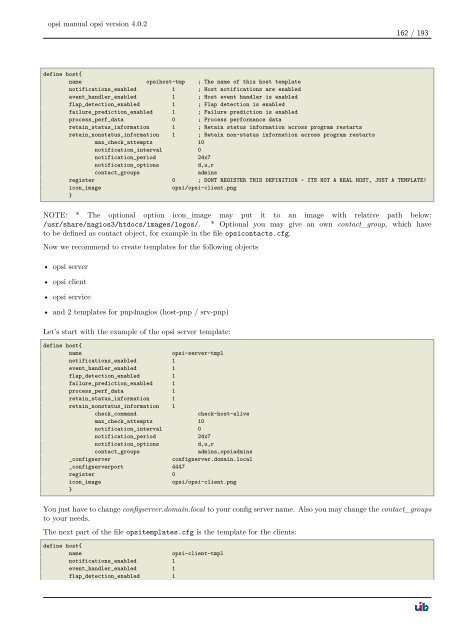opsi manual opsi version 4.0.2 - opsi Download - uib
opsi manual opsi version 4.0.2 - opsi Download - uib
opsi manual opsi version 4.0.2 - opsi Download - uib
Create successful ePaper yourself
Turn your PDF publications into a flip-book with our unique Google optimized e-Paper software.
<strong>opsi</strong> <strong>manual</strong> <strong>opsi</strong> <strong>version</strong> <strong>4.0.2</strong><br />
162 / 193<br />
define host{<br />
name <strong>opsi</strong>host-tmp ; The name of this host template<br />
notifications_enabled 1 ; Host notifications are enabled<br />
event_handler_enabled 1 ; Host event handler is enabled<br />
flap_detection_enabled 1 ; Flap detection is enabled<br />
failure_prediction_enabled 1 ; Failure prediction is enabled<br />
process_perf_data 0 ; Process performance data<br />
retain_status_information 1 ; Retain status information across program restarts<br />
retain_nonstatus_information 1 ; Retain non-status information across program restarts<br />
max_check_attempts 10<br />
notification_interval 0<br />
notification_period 24x7<br />
notification_options d,u,r<br />
contact_groups admins<br />
register 0 ; DONT REGISTER THIS DEFINITION - ITS NOT A REAL HOST, JUST A TEMPLATE!<br />
icon_image <strong>opsi</strong>/<strong>opsi</strong>-client.png<br />
}<br />
NOTE: * The optional option icon_image may put it to an image with relative path below:<br />
/usr/share/nagios3/htdocs/images/logos/. * Optional you may give an own contact_group, which have<br />
to be defined as contact object, for example in the file <strong>opsi</strong>contacts.cfg.<br />
Now we recommend to create templates for the following objects<br />
• <strong>opsi</strong> server<br />
• <strong>opsi</strong> client<br />
• <strong>opsi</strong> service<br />
• and 2 templates for pnp4nagios (host-pnp / srv-pnp)<br />
Let’s start with the example of the <strong>opsi</strong> server template:<br />
define host{<br />
name <strong>opsi</strong>-server-tmpl<br />
notifications_enabled 1<br />
event_handler_enabled 1<br />
flap_detection_enabled 1<br />
failure_prediction_enabled 1<br />
process_perf_data 1<br />
retain_status_information 1<br />
retain_nonstatus_information 1<br />
check_command check-host-alive<br />
max_check_attempts 10<br />
notification_interval 0<br />
notification_period 24x7<br />
notification_options d,u,r<br />
contact_groups admins,<strong>opsi</strong>admins<br />
_configserver configserver.domain.local<br />
_configserverport 4447<br />
register 0<br />
icon_image <strong>opsi</strong>/<strong>opsi</strong>-client.png<br />
}<br />
You just have to change configserver.domain.local to your config server name. Also you may change the contact_groups<br />
to your needs.<br />
The next part of the file <strong>opsi</strong>templates.cfg is the template for the clients:<br />
define host{<br />
name <strong>opsi</strong>-client-tmpl<br />
notifications_enabled 1<br />
event_handler_enabled 1<br />
flap_detection_enabled 1