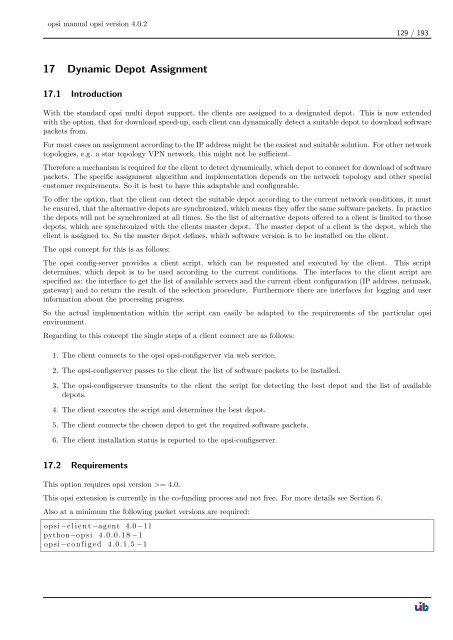opsi manual opsi version 4.0.2 - opsi Download - uib
opsi manual opsi version 4.0.2 - opsi Download - uib
opsi manual opsi version 4.0.2 - opsi Download - uib
You also want an ePaper? Increase the reach of your titles
YUMPU automatically turns print PDFs into web optimized ePapers that Google loves.
<strong>opsi</strong> <strong>manual</strong> <strong>opsi</strong> <strong>version</strong> <strong>4.0.2</strong><br />
17 Dynamic Depot Assignment<br />
17.1 Introduction<br />
129 / 193<br />
With the standard <strong>opsi</strong> multi depot support, the clients are assigned to a designated depot. This is now extended<br />
with the option, that for download speed-up, each client can dynamically detect a suitable depot to download software<br />
packets from.<br />
For most cases an assignment according to the IP address might be the easiest and suitable solution. For other network<br />
topologies, e.g. a star topology VPN network, this might not be sufficient.<br />
Therefore a mechanism is required for the client to detect dynamically, which depot to connect for download of software<br />
packets. The specific assignment algorithm and implementation depends on the network topology and other special<br />
customer requirements. So it is best to have this adaptable and configurable.<br />
To offer the option, that the client can detect the suitable depot according to the current network conditions, it must<br />
be ensured, that the alternative depots are synchronized, which means they offer the same software packets. In practice<br />
the depots will not be synchronized at all times. So the list of alternative depots offered to a client is limited to those<br />
depots, which are synchronized with the clients master depot. The master depot of a client is the depot, which the<br />
client is assigned to. So the master depot defines, which software <strong>version</strong> is to be installed on the client.<br />
The <strong>opsi</strong> concept for this is as follows:<br />
The <strong>opsi</strong> config-server provides a client script, which can be requested and executed by the client. This script<br />
determines, which depot is to be used according to the current conditions. The interfaces to the client script are<br />
specified as: the interface to get the list of available servers and the current client configuration (IP address, netmask,<br />
gateway) and to return the result of the selection procedure. Furthermore there are interfaces for logging and user<br />
information about the processing progress.<br />
So the actual implementation within the script can easily be adapted to the requirements of the particular <strong>opsi</strong><br />
environment.<br />
Regarding to this concept the single steps of a client connect are as follows:<br />
1. The client connects to the <strong>opsi</strong> <strong>opsi</strong>-configserver via web service.<br />
2. The <strong>opsi</strong>-configserver passes to the client the list of software packets to be installed.<br />
3. The <strong>opsi</strong>-configserver transmits to the client the script for detecting the best depot and the list of available<br />
depots.<br />
4. The client executes the script and determines the best depot.<br />
5. The client connects the chosen depot to get the required software packets.<br />
6. The client installation status is reported to the <strong>opsi</strong>-configserver.<br />
17.2 Requirements<br />
This option requires <strong>opsi</strong> <strong>version</strong> >= 4.0.<br />
This <strong>opsi</strong> extension is currently in the co-funding process and not free. For more details see Section 6.<br />
Also at a minimum the following packet <strong>version</strong>s are required:<br />
<strong>opsi</strong> −c l i e n t −agent 4.0 −11<br />
python−o p s i 4.0.0.18 −1<br />
<strong>opsi</strong> −c o n f i g e d 4.0.1.5 −1