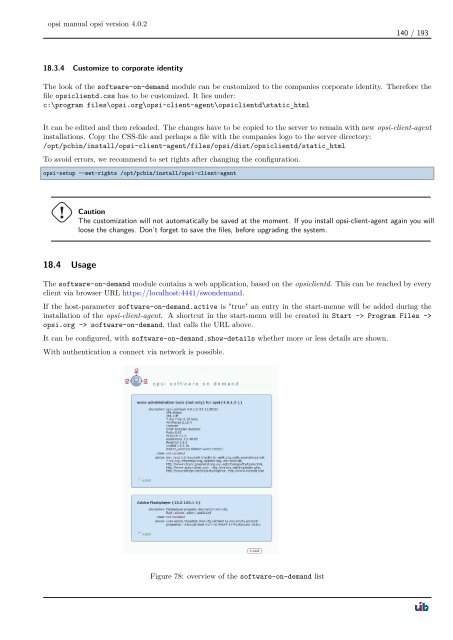opsi manual opsi version 4.0.2 - opsi Download - uib
opsi manual opsi version 4.0.2 - opsi Download - uib
opsi manual opsi version 4.0.2 - opsi Download - uib
You also want an ePaper? Increase the reach of your titles
YUMPU automatically turns print PDFs into web optimized ePapers that Google loves.
<strong>opsi</strong> <strong>manual</strong> <strong>opsi</strong> <strong>version</strong> <strong>4.0.2</strong><br />
18.3.4 Customize to corporate identity<br />
140 / 193<br />
The look of the software-on-demand module can be customized to the companies corporate identity. Therefore the<br />
file <strong>opsi</strong>clientd.css has to be customized. It lies under:<br />
c:\program files\<strong>opsi</strong>.org\<strong>opsi</strong>-client-agent\<strong>opsi</strong>clientd\static_html<br />
It can be edited and then reloaded. The changes have to be copied to the server to remain with new <strong>opsi</strong>-client-agent<br />
installations. Copy the CSS-file and perhaps a file with the companies logo to the server directory:<br />
/opt/pcbin/install/<strong>opsi</strong>-client-agent/files/<strong>opsi</strong>/dist/<strong>opsi</strong>clientd/static_html<br />
To avoid errors, we recommend to set rights after changing the configuration.<br />
<strong>opsi</strong>-setup --set-rights /opt/pcbin/install/<strong>opsi</strong>-client-agent<br />
18.4 Usage<br />
Caution<br />
The customization will not automatically be saved at the moment. If you install <strong>opsi</strong>-client-agent again you will<br />
loose the changes. Don’t forget to save the files, before upgrading the system.<br />
The software-on-demand module contains a web application, based on the <strong>opsi</strong>clientd. This can be reached by every<br />
client via browser URL https://localhost:4441/swondemand.<br />
If the host-parameter software-on-demand.active is "true" an entry in the start-menue will be added during the<br />
installation of the <strong>opsi</strong>-client-agent. A shortcut in the start-menu will be created in Start -> Program Files -><br />
<strong>opsi</strong>.org -> software-on-demand, that calls the URL above.<br />
It can be configured, with software-on-demand.show-details whether more or less details are shown.<br />
With authentication a connect via network is possible.<br />
Figure 78: overview of the software-on-demand list