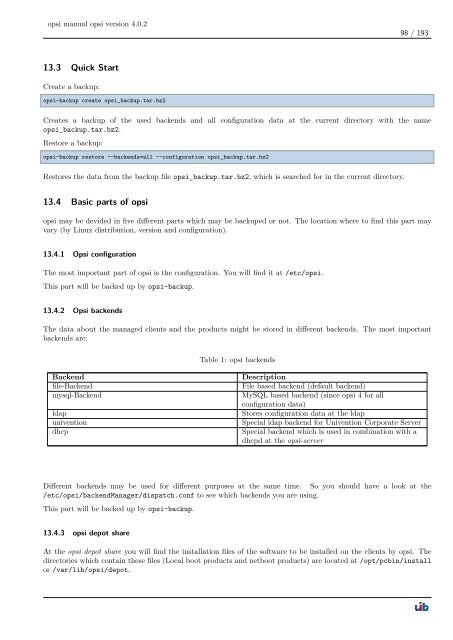opsi manual opsi version 4.0.2 - opsi Download - uib
opsi manual opsi version 4.0.2 - opsi Download - uib
opsi manual opsi version 4.0.2 - opsi Download - uib
Create successful ePaper yourself
Turn your PDF publications into a flip-book with our unique Google optimized e-Paper software.
<strong>opsi</strong> <strong>manual</strong> <strong>opsi</strong> <strong>version</strong> <strong>4.0.2</strong><br />
13.3 Quick Start<br />
Create a backup:<br />
<strong>opsi</strong>-backup create <strong>opsi</strong>_backup.tar.bz2<br />
98 / 193<br />
Creates a backup of the used backends and all configuration data at the current directory with the name<br />
<strong>opsi</strong>_backup.tar.bz2.<br />
Restore a backup:<br />
<strong>opsi</strong>-backup restore --backends=all --configuration <strong>opsi</strong>_backup.tar.bz2<br />
Restores the data from the backup file <strong>opsi</strong>_backup.tar.bz2, which is searched for in the current directory.<br />
13.4 Basic parts of <strong>opsi</strong><br />
<strong>opsi</strong> may be devided in five different parts which may be backuped or not. The location where to find this part may<br />
vary (by Linux distribution, <strong>version</strong> and configuration).<br />
13.4.1 Opsi configuration<br />
The most important part of <strong>opsi</strong> is the configuration. You will find it at /etc/<strong>opsi</strong>.<br />
This part will be backed up by <strong>opsi</strong>-backup.<br />
13.4.2 Opsi backends<br />
The data about the managed clients and the products might be stored in different backends. The most important<br />
backends are:<br />
Table 1: <strong>opsi</strong> backends<br />
Backend Description<br />
file-Backend File based backend (default backend)<br />
mysql-Backend MySQL based backend (since <strong>opsi</strong> 4 for all<br />
configuration data)<br />
ldap Stores configuration data at the ldap<br />
univention Special ldap backend for Univention Corporate Server<br />
dhcp Special backend which is used in combination with a<br />
dhcpd at the <strong>opsi</strong>-server<br />
Different backends may be used for different purposes at the same time. So you should have a look at the<br />
/etc/<strong>opsi</strong>/backendManager/dispatch.conf to see which backends you are using.<br />
This part will be backed up by <strong>opsi</strong>-backup.<br />
13.4.3 <strong>opsi</strong> depot share<br />
At the <strong>opsi</strong> depot share you will find the installation files of the software to be installed on the clients by <strong>opsi</strong>. The<br />
directories which contain these files (Local boot products and netboot products) are located at /opt/pcbin/install<br />
or /var/lib/<strong>opsi</strong>/depot.