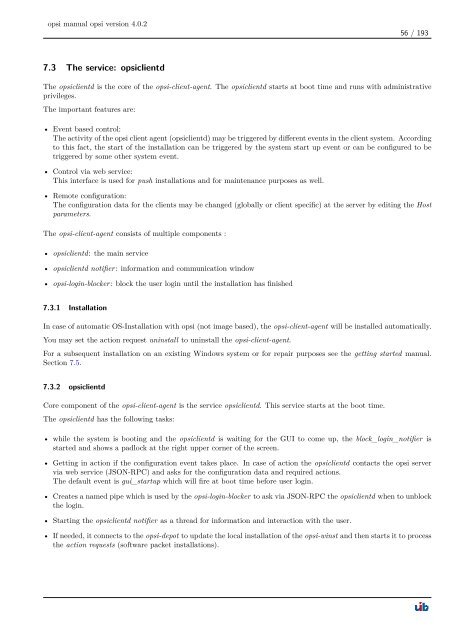opsi manual opsi version 4.0.2 - opsi Download - uib
opsi manual opsi version 4.0.2 - opsi Download - uib
opsi manual opsi version 4.0.2 - opsi Download - uib
You also want an ePaper? Increase the reach of your titles
YUMPU automatically turns print PDFs into web optimized ePapers that Google loves.
<strong>opsi</strong> <strong>manual</strong> <strong>opsi</strong> <strong>version</strong> <strong>4.0.2</strong><br />
7.3 The service: <strong>opsi</strong>clientd<br />
56 / 193<br />
The <strong>opsi</strong>clientd is the core of the <strong>opsi</strong>-client-agent. The <strong>opsi</strong>clientd starts at boot time and runs with administrative<br />
privileges.<br />
The important features are:<br />
• Event based control:<br />
The activity of the <strong>opsi</strong> client agent (<strong>opsi</strong>clientd) may be triggered by different events in the client system. According<br />
to this fact, the start of the installation can be triggered by the system start up event or can be configured to be<br />
triggered by some other system event.<br />
• Control via web service:<br />
This interface is used for push installations and for maintenance purposes as well.<br />
• Remote configuration:<br />
The configuration data for the clients may be changed (globally or client specific) at the server by editing the Host<br />
parameters.<br />
The <strong>opsi</strong>-client-agent consists of multiple components :<br />
• <strong>opsi</strong>clientd: the main service<br />
• <strong>opsi</strong>clientd notifier: information and communication window<br />
• <strong>opsi</strong>-login-blocker: block the user login until the installation has finished<br />
7.3.1 Installation<br />
In case of automatic OS-Installation with <strong>opsi</strong> (not image based), the <strong>opsi</strong>-client-agent will be installed automatically.<br />
You may set the action request uninstall to uninstall the <strong>opsi</strong>-client-agent.<br />
For a subsequent installation on an existing Windows system or for repair purposes see the getting started <strong>manual</strong>.<br />
Section 7.5.<br />
7.3.2 <strong>opsi</strong>clientd<br />
Core component of the <strong>opsi</strong>-client-agent is the service <strong>opsi</strong>clientd. This service starts at the boot time.<br />
The <strong>opsi</strong>clientd has the following tasks:<br />
• while the system is booting and the <strong>opsi</strong>clientd is waiting for the GUI to come up, the block_login_notifier is<br />
started and shows a padlock at the right upper corner of the screen.<br />
• Getting in action if the configuration event takes place. In case of action the <strong>opsi</strong>clientd contacts the <strong>opsi</strong> server<br />
via web service (JSON-RPC) and asks for the configuration data and required actions.<br />
The default event is gui_startup which will fire at boot time before user login.<br />
• Creates a named pipe which is used by the <strong>opsi</strong>-login-blocker to ask via JSON-RPC the <strong>opsi</strong>clientd when to unblock<br />
the login.<br />
• Starting the <strong>opsi</strong>clientd notifier as a thread for information and interaction with the user.<br />
• If needed, it connects to the <strong>opsi</strong>-depot to update the local installation of the <strong>opsi</strong>-winst and then starts it to process<br />
the action requests (software packet installations).