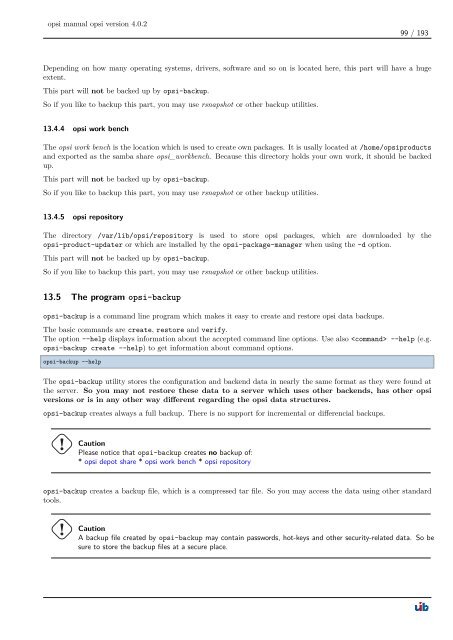opsi manual opsi version 4.0.2 - opsi Download - uib
opsi manual opsi version 4.0.2 - opsi Download - uib
opsi manual opsi version 4.0.2 - opsi Download - uib
You also want an ePaper? Increase the reach of your titles
YUMPU automatically turns print PDFs into web optimized ePapers that Google loves.
<strong>opsi</strong> <strong>manual</strong> <strong>opsi</strong> <strong>version</strong> <strong>4.0.2</strong><br />
99 / 193<br />
Depending on how many operating systems, drivers, software and so on is located here, this part will have a huge<br />
extent.<br />
This part will not be backed up by <strong>opsi</strong>-backup.<br />
So if you like to backup this part, you may use rsnapshot or other backup utilities.<br />
13.4.4 <strong>opsi</strong> work bench<br />
The <strong>opsi</strong> work bench is the location which is used to create own packages. It is usally located at /home/<strong>opsi</strong>products<br />
and exported as the samba share <strong>opsi</strong>_workbench. Because this directory holds your own work, it should be backed<br />
up.<br />
This part will not be backed up by <strong>opsi</strong>-backup.<br />
So if you like to backup this part, you may use rsnapshot or other backup utilities.<br />
13.4.5 <strong>opsi</strong> repository<br />
The directory /var/lib/<strong>opsi</strong>/repository is used to store <strong>opsi</strong> packages, which are downloaded by the<br />
<strong>opsi</strong>-product-updater or which are installed by the <strong>opsi</strong>-package-manager when using the -d option.<br />
This part will not be backed up by <strong>opsi</strong>-backup.<br />
So if you like to backup this part, you may use rsnapshot or other backup utilities.<br />
13.5 The program <strong>opsi</strong>-backup<br />
<strong>opsi</strong>-backup is a command line program which makes it easy to create and restore <strong>opsi</strong> data backups.<br />
The basic commands are create, restore and verify.<br />
The option --help displays information about the accepted command line options. Use also --help (e.g.<br />
<strong>opsi</strong>-backup create --help) to get information about command options.<br />
<strong>opsi</strong>-backup --help<br />
The <strong>opsi</strong>-backup utility stores the configuration and backend data in nearly the same format as they were found at<br />
the server. So you may not restore these data to a server which uses other backends, has other <strong>opsi</strong><br />
<strong>version</strong>s or is in any other way different regarding the <strong>opsi</strong> data structures.<br />
<strong>opsi</strong>-backup creates always a full backup. There is no support for incremental or differencial backups.<br />
Caution<br />
Please notice that <strong>opsi</strong>-backup creates no backup of:<br />
* <strong>opsi</strong> depot share * <strong>opsi</strong> work bench * <strong>opsi</strong> repository<br />
<strong>opsi</strong>-backup creates a backup file, which is a compressed tar file. So you may access the data using other standard<br />
tools.<br />
Caution<br />
A backup file created by <strong>opsi</strong>-backup may contain passwords, hot-keys and other security-related data. So be<br />
sure to store the backup files at a secure place.