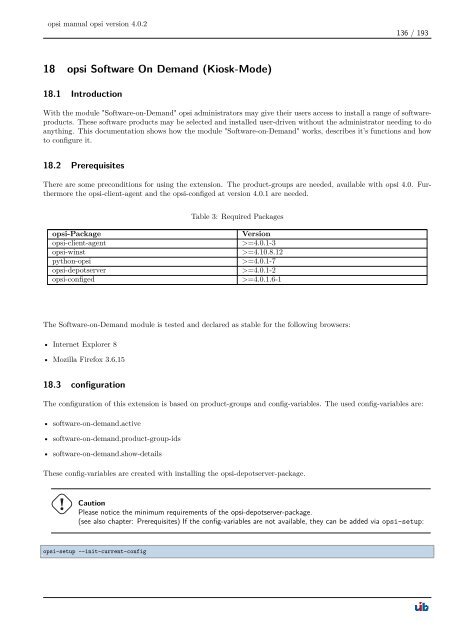opsi manual opsi version 4.0.2 - opsi Download - uib
opsi manual opsi version 4.0.2 - opsi Download - uib
opsi manual opsi version 4.0.2 - opsi Download - uib
You also want an ePaper? Increase the reach of your titles
YUMPU automatically turns print PDFs into web optimized ePapers that Google loves.
<strong>opsi</strong> <strong>manual</strong> <strong>opsi</strong> <strong>version</strong> <strong>4.0.2</strong><br />
18 <strong>opsi</strong> Software On Demand (Kiosk-Mode)<br />
18.1 Introduction<br />
136 / 193<br />
With the module "Software-on-Demand" <strong>opsi</strong> administrators may give their users access to install a range of softwareproducts.<br />
These software products may be selected and installed user-driven without the administrator needing to do<br />
anything. This documentation shows how the module "Software-on-Demand" works, describes it’s functions and how<br />
to configure it.<br />
18.2 Prerequisites<br />
There are some preconditions for using the extension. The product-groups are needed, available with <strong>opsi</strong> 4.0. Furthermore<br />
the <strong>opsi</strong>-client-agent and the <strong>opsi</strong>-configed at <strong>version</strong> 4.0.1 are needed.<br />
Table 3: Required Packages<br />
<strong>opsi</strong>-Package Version<br />
<strong>opsi</strong>-client-agent >=4.0.1-3<br />
<strong>opsi</strong>-winst >=4.10.8.12<br />
python-<strong>opsi</strong> >=4.0.1-7<br />
<strong>opsi</strong>-depotserver >=4.0.1-2<br />
<strong>opsi</strong>-configed >=4.0.1.6-1<br />
The Software-on-Demand module is tested and declared as stable for the following browsers:<br />
• Internet Explorer 8<br />
• Mozilla Firefox 3.6.15<br />
18.3 configuration<br />
The configuration of this extension is based on product-groups and config-variables. The used config-variables are:<br />
• software-on-demand.active<br />
• software-on-demand.product-group-ids<br />
• software-on-demand.show-details<br />
These config-variables are created with installing the <strong>opsi</strong>-depotserver-package.<br />
Caution<br />
Please notice the minimum requirements of the <strong>opsi</strong>-depotserver-package.<br />
(see also chapter: Prerequisites) If the config-variables are not available, they can be added via <strong>opsi</strong>-setup:<br />
<strong>opsi</strong>-setup --init-current-config