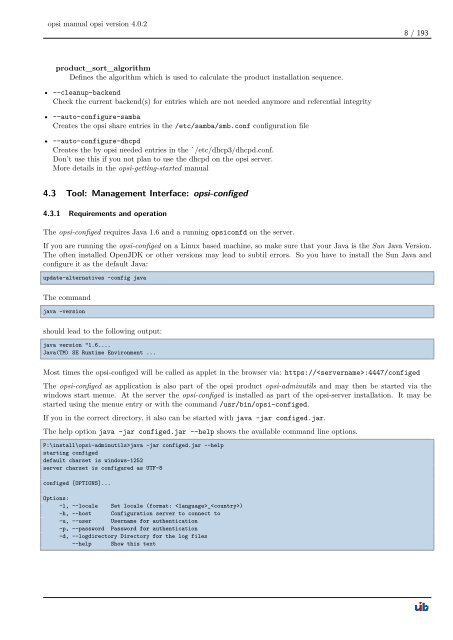opsi manual opsi version 4.0.2 - opsi Download - uib
opsi manual opsi version 4.0.2 - opsi Download - uib
opsi manual opsi version 4.0.2 - opsi Download - uib
You also want an ePaper? Increase the reach of your titles
YUMPU automatically turns print PDFs into web optimized ePapers that Google loves.
<strong>opsi</strong> <strong>manual</strong> <strong>opsi</strong> <strong>version</strong> <strong>4.0.2</strong><br />
product_sort_algorithm<br />
Defines the algorithm which is used to calculate the product installation sequence.<br />
• --cleanup-backend<br />
Check the current backend(s) for entries which are not needed anymore and referential integrity<br />
• --auto-configure-samba<br />
Creates the <strong>opsi</strong> share entries in the /etc/samba/smb.conf configuration file<br />
• --auto-configure-dhcpd<br />
Creates the by <strong>opsi</strong> needed entries in the `/etc/dhcp3/dhcpd.conf.<br />
Don’t use this if you not plan to use the dhcpd on the <strong>opsi</strong> server.<br />
More details in the <strong>opsi</strong>-getting-started <strong>manual</strong><br />
4.3 Tool: Management Interface: <strong>opsi</strong>-configed<br />
4.3.1 Requirements and operation<br />
The <strong>opsi</strong>-configed requires Java 1.6 and a running <strong>opsi</strong>confd on the server.<br />
8 / 193<br />
If you are running the <strong>opsi</strong>-configed on a Linux based machine, so make sure that your Java is the Sun Java Version.<br />
The often installed OpenJDK or other <strong>version</strong>s may lead to subtil errors. So you have to install the Sun Java and<br />
configure it as the default Java:<br />
update-alternatives –config java<br />
The command<br />
java -<strong>version</strong><br />
should lead to the following output:<br />
java <strong>version</strong> "1.6....<br />
Java(TM) SE Runtime Environment ...<br />
Most times the <strong>opsi</strong>-configed will be called as applet in the browser via: https://:4447/configed<br />
The <strong>opsi</strong>-configed as application is also part of the <strong>opsi</strong> product <strong>opsi</strong>-adminutils and may then be started via the<br />
windows start menue. At the server the <strong>opsi</strong>-configed is installed as part of the <strong>opsi</strong>-server installation. It may be<br />
started using the menue entry or with the command /usr/bin/<strong>opsi</strong>-configed.<br />
If you in the correct directory, it also can be started with java -jar configed.jar.<br />
The help option java -jar configed.jar --help shows the available command line options.<br />
P:\install\<strong>opsi</strong>-adminutils>java -jar configed.jar --help<br />
starting configed<br />
default charset is windows-1252<br />
server charset is configured as UTF-8<br />
configed [OPTIONS]...<br />
Options:<br />
-l, --locale Set locale (format: _)<br />
-h, --host Configuration server to connect to<br />
-u, --user Username for authentication<br />
-p, --password Password for authentication<br />
-d, --logdirectory Directory for the log files<br />
--help Show this text