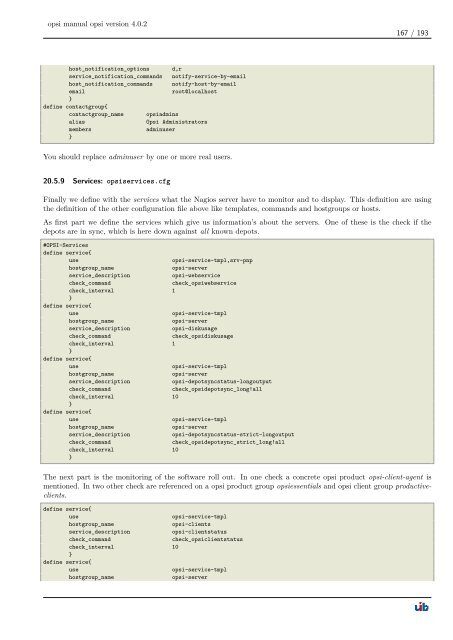opsi manual opsi version 4.0.2 - opsi Download - uib
opsi manual opsi version 4.0.2 - opsi Download - uib
opsi manual opsi version 4.0.2 - opsi Download - uib
You also want an ePaper? Increase the reach of your titles
YUMPU automatically turns print PDFs into web optimized ePapers that Google loves.
<strong>opsi</strong> <strong>manual</strong> <strong>opsi</strong> <strong>version</strong> <strong>4.0.2</strong><br />
host_notification_options d,r<br />
service_notification_commands notify-service-by-email<br />
host_notification_commands notify-host-by-email<br />
email root@localhost<br />
}<br />
define contactgroup{<br />
contactgroup_name <strong>opsi</strong>admins<br />
alias Opsi Administrators<br />
members adminuser<br />
}<br />
You should replace adminuser by one or more real users.<br />
20.5.9 Services: <strong>opsi</strong>services.cfg<br />
167 / 193<br />
Finally we define with the services what the Nagios server have to monitor and to display. This definition are using<br />
the definition of the other configuration file above like templates, commands and hostgroups or hosts.<br />
As first part we define the services which give us information’s about the servers. One of these is the check if the<br />
depots are in sync, which is here down against all known depots.<br />
#OPSI-Services<br />
define service{<br />
use <strong>opsi</strong>-service-tmpl,srv-pnp<br />
hostgroup_name <strong>opsi</strong>-server<br />
service_description <strong>opsi</strong>-webservice<br />
check_command check_<strong>opsi</strong>webservice<br />
check_interval 1<br />
}<br />
define service{<br />
use <strong>opsi</strong>-service-tmpl<br />
hostgroup_name <strong>opsi</strong>-server<br />
service_description <strong>opsi</strong>-diskusage<br />
check_command check_<strong>opsi</strong>diskusage<br />
check_interval 1<br />
}<br />
define service{<br />
use <strong>opsi</strong>-service-tmpl<br />
hostgroup_name <strong>opsi</strong>-server<br />
service_description <strong>opsi</strong>-depotsyncstatus-longoutput<br />
check_command check_<strong>opsi</strong>depotsync_long!all<br />
check_interval 10<br />
}<br />
define service{<br />
use <strong>opsi</strong>-service-tmpl<br />
hostgroup_name <strong>opsi</strong>-server<br />
service_description <strong>opsi</strong>-depotsyncstatus-strict-longoutput<br />
check_command check_<strong>opsi</strong>depotsync_strict_long!all<br />
check_interval 10<br />
}<br />
The next part is the monitoring of the software roll out. In one check a concrete <strong>opsi</strong> product <strong>opsi</strong>-client-agent is<br />
mentioned. In two other check are referenced on a <strong>opsi</strong> product group <strong>opsi</strong>essentials and <strong>opsi</strong> client group productiveclients.<br />
define service{<br />
use <strong>opsi</strong>-service-tmpl<br />
hostgroup_name <strong>opsi</strong>-clients<br />
service_description <strong>opsi</strong>-clientstatus<br />
check_command check_<strong>opsi</strong>clientstatus<br />
check_interval 10<br />
}<br />
define service{<br />
use <strong>opsi</strong>-service-tmpl<br />
hostgroup_name <strong>opsi</strong>-server