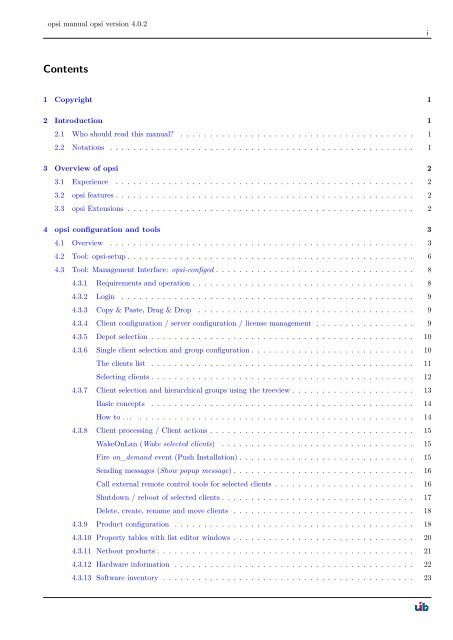opsi manual opsi version 4.0.2 - opsi Download - uib
opsi manual opsi version 4.0.2 - opsi Download - uib
opsi manual opsi version 4.0.2 - opsi Download - uib
Create successful ePaper yourself
Turn your PDF publications into a flip-book with our unique Google optimized e-Paper software.
<strong>opsi</strong> <strong>manual</strong> <strong>opsi</strong> <strong>version</strong> <strong>4.0.2</strong><br />
Contents<br />
1 Copyright 1<br />
2 Introduction 1<br />
2.1 Who should read this <strong>manual</strong>? . . . . . . . . . . . . . . . . . . . . . . . . . . . . . . . . . . . . . . . . 1<br />
2.2 Notations . . . . . . . . . . . . . . . . . . . . . . . . . . . . . . . . . . . . . . . . . . . . . . . . . . . . 1<br />
3 Overview of <strong>opsi</strong> 2<br />
3.1 Experience . . . . . . . . . . . . . . . . . . . . . . . . . . . . . . . . . . . . . . . . . . . . . . . . . . . 2<br />
3.2 <strong>opsi</strong> features . . . . . . . . . . . . . . . . . . . . . . . . . . . . . . . . . . . . . . . . . . . . . . . . . . . 2<br />
3.3 <strong>opsi</strong> Extensions . . . . . . . . . . . . . . . . . . . . . . . . . . . . . . . . . . . . . . . . . . . . . . . . . 2<br />
4 <strong>opsi</strong> configuration and tools 3<br />
4.1 Overview . . . . . . . . . . . . . . . . . . . . . . . . . . . . . . . . . . . . . . . . . . . . . . . . . . . . 3<br />
4.2 Tool: <strong>opsi</strong>-setup . . . . . . . . . . . . . . . . . . . . . . . . . . . . . . . . . . . . . . . . . . . . . . . . . 6<br />
4.3 Tool: Management Interface: <strong>opsi</strong>-configed . . . . . . . . . . . . . . . . . . . . . . . . . . . . . . . . . . 8<br />
4.3.1 Requirements and operation . . . . . . . . . . . . . . . . . . . . . . . . . . . . . . . . . . . . . . 8<br />
4.3.2 Login . . . . . . . . . . . . . . . . . . . . . . . . . . . . . . . . . . . . . . . . . . . . . . . . . . 9<br />
4.3.3 Copy & Paste, Drag & Drop . . . . . . . . . . . . . . . . . . . . . . . . . . . . . . . . . . . . . 9<br />
4.3.4 Client configuration / server configuration / license management . . . . . . . . . . . . . . . . . 9<br />
4.3.5 Depot selection . . . . . . . . . . . . . . . . . . . . . . . . . . . . . . . . . . . . . . . . . . . . . 10<br />
4.3.6 Single client selection and group configuration . . . . . . . . . . . . . . . . . . . . . . . . . . . . 10<br />
The clients list . . . . . . . . . . . . . . . . . . . . . . . . . . . . . . . . . . . . . . . . . . . . . 11<br />
Selecting clients . . . . . . . . . . . . . . . . . . . . . . . . . . . . . . . . . . . . . . . . . . . . . 12<br />
4.3.7 Client selection and hierarchical groups using the treeview . . . . . . . . . . . . . . . . . . . . . 13<br />
Basic concepts . . . . . . . . . . . . . . . . . . . . . . . . . . . . . . . . . . . . . . . . . . . . . 14<br />
How to . . . . . . . . . . . . . . . . . . . . . . . . . . . . . . . . . . . . . . . . . . . . . . . . . . 14<br />
4.3.8 Client processing / Client actions . . . . . . . . . . . . . . . . . . . . . . . . . . . . . . . . . . . 15<br />
WakeOnLan (Wake selected clients) . . . . . . . . . . . . . . . . . . . . . . . . . . . . . . . . . 15<br />
Fire on_demand event (Push Installation) . . . . . . . . . . . . . . . . . . . . . . . . . . . . . . 15<br />
Sending messages (Show popup message) . . . . . . . . . . . . . . . . . . . . . . . . . . . . . . . 16<br />
Call external remote control tools for selected clients . . . . . . . . . . . . . . . . . . . . . . . . 16<br />
Shutdown / reboot of selected clients . . . . . . . . . . . . . . . . . . . . . . . . . . . . . . . . . 17<br />
Delete, create, rename and move clients . . . . . . . . . . . . . . . . . . . . . . . . . . . . . . . 18<br />
4.3.9 Product configuration . . . . . . . . . . . . . . . . . . . . . . . . . . . . . . . . . . . . . . . . . 18<br />
4.3.10 Property tables with list editor windows . . . . . . . . . . . . . . . . . . . . . . . . . . . . . . . 20<br />
4.3.11 Netboot products . . . . . . . . . . . . . . . . . . . . . . . . . . . . . . . . . . . . . . . . . . . . 21<br />
4.3.12 Hardware information . . . . . . . . . . . . . . . . . . . . . . . . . . . . . . . . . . . . . . . . . 22<br />
4.3.13 Software inventory . . . . . . . . . . . . . . . . . . . . . . . . . . . . . . . . . . . . . . . . . . . 23<br />
i