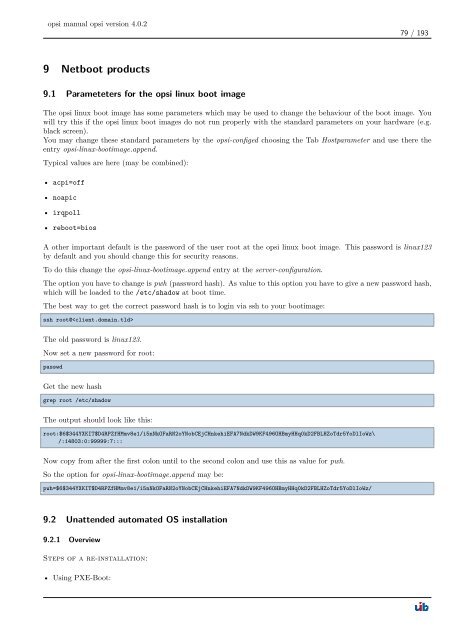opsi manual opsi version 4.0.2 - opsi Download - uib
opsi manual opsi version 4.0.2 - opsi Download - uib
opsi manual opsi version 4.0.2 - opsi Download - uib
Create successful ePaper yourself
Turn your PDF publications into a flip-book with our unique Google optimized e-Paper software.
<strong>opsi</strong> <strong>manual</strong> <strong>opsi</strong> <strong>version</strong> <strong>4.0.2</strong><br />
9 Netboot products<br />
9.1 Parameteters for the <strong>opsi</strong> linux boot image<br />
79 / 193<br />
The <strong>opsi</strong> linux boot image has some parameters which may be used to change the behaviour of the boot image. You<br />
will try this if the <strong>opsi</strong> linux boot images do not run properly with the standard parameters on your hardware (e.g.<br />
black screen).<br />
You may change these standard parameters by the <strong>opsi</strong>-configed choosing the Tab Hostparameter and use there the<br />
entry <strong>opsi</strong>-linux-bootimage.append.<br />
Typical values are here (may be combined):<br />
• acpi=off<br />
• noapic<br />
• irqpoll<br />
• reboot=bios<br />
A other important default is the password of the user root at the <strong>opsi</strong> linux boot image. This password is linux123<br />
by default and you should change this for security reasons.<br />
To do this change the <strong>opsi</strong>-linux-bootimage.append entry at the server-configuration.<br />
The option you have to change is pwh (password hash). As value to this option you have to give a new password hash,<br />
which will be loaded to the /etc/shadow at boot time.<br />
The best way to get the correct password hash is to login via ssh to your bootimage:<br />
ssh root@<br />
The old password is linux123.<br />
Now set a new password for root:<br />
passwd<br />
Get the new hash<br />
grep root /etc/shadow<br />
The output should look like this:<br />
root:$6$344YXKIT$D4RPZfHMmv8e1/i5nNkOFaRN2oYNobCEjCHnkehiEFA7NdkDW9KF496OHBmyHHq0kD2FBLHZoTdr5YoDlIoWz\<br />
/:14803:0:99999:7:::<br />
Now copy from after the first colon until to the second colon and use this as value for pwh.<br />
So the option for <strong>opsi</strong>-linux-bootimage.append may be:<br />
pwh=$6$344YXKIT$D4RPZfHMmv8e1/i5nNkOFaRN2oYNobCEjCHnkehiEFA7NdkDW9KF496OHBmyHHq0kD2FBLHZoTdr5YoDlIoWz/<br />
9.2 Unattended automated OS installation<br />
9.2.1 Overview<br />
Steps of a re-installation:<br />
• Using PXE-Boot: