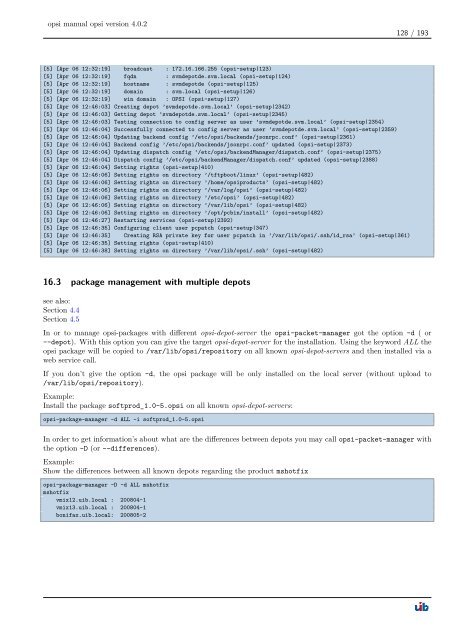opsi manual opsi version 4.0.2 - opsi Download - uib
opsi manual opsi version 4.0.2 - opsi Download - uib
opsi manual opsi version 4.0.2 - opsi Download - uib
You also want an ePaper? Increase the reach of your titles
YUMPU automatically turns print PDFs into web optimized ePapers that Google loves.
<strong>opsi</strong> <strong>manual</strong> <strong>opsi</strong> <strong>version</strong> <strong>4.0.2</strong><br />
[5] [Apr 06 12:32:19] broadcast : 172.16.166.255 (<strong>opsi</strong>-setup|123)<br />
[5] [Apr 06 12:32:19] fqdn : svmdepotde.svm.local (<strong>opsi</strong>-setup|124)<br />
[5] [Apr 06 12:32:19] hostname : svmdepotde (<strong>opsi</strong>-setup|125)<br />
[5] [Apr 06 12:32:19] domain : svm.local (<strong>opsi</strong>-setup|126)<br />
[5] [Apr 06 12:32:19] win domain : OPSI (<strong>opsi</strong>-setup|127)<br />
[5] [Apr 06 12:46:03] Creating depot ’svmdepotde.svm.local’ (<strong>opsi</strong>-setup|2342)<br />
[5] [Apr 06 12:46:03] Getting depot ’svmdepotde.svm.local’ (<strong>opsi</strong>-setup|2345)<br />
[5] [Apr 06 12:46:03] Testing connection to config server as user ’svmdepotde.svm.local’ (<strong>opsi</strong>-setup|2354)<br />
[5] [Apr 06 12:46:04] Successfully connected to config server as user ’svmdepotde.svm.local’ (<strong>opsi</strong>-setup|2359)<br />
[5] [Apr 06 12:46:04] Updating backend config ’/etc/<strong>opsi</strong>/backends/jsonrpc.conf’ (<strong>opsi</strong>-setup|2361)<br />
[5] [Apr 06 12:46:04] Backend config ’/etc/<strong>opsi</strong>/backends/jsonrpc.conf’ updated (<strong>opsi</strong>-setup|2373)<br />
[5] [Apr 06 12:46:04] Updating dispatch config ’/etc/<strong>opsi</strong>/backendManager/dispatch.conf’ (<strong>opsi</strong>-setup|2375)<br />
[5] [Apr 06 12:46:04] Dispatch config ’/etc/<strong>opsi</strong>/backendManager/dispatch.conf’ updated (<strong>opsi</strong>-setup|2388)<br />
[5] [Apr 06 12:46:04] Setting rights (<strong>opsi</strong>-setup|410)<br />
[5] [Apr 06 12:46:06] Setting rights on directory ’/tftpboot/linux’ (<strong>opsi</strong>-setup|482)<br />
[5] [Apr 06 12:46:06] Setting rights on directory ’/home/<strong>opsi</strong>products’ (<strong>opsi</strong>-setup|482)<br />
[5] [Apr 06 12:46:06] Setting rights on directory ’/var/log/<strong>opsi</strong>’ (<strong>opsi</strong>-setup|482)<br />
[5] [Apr 06 12:46:06] Setting rights on directory ’/etc/<strong>opsi</strong>’ (<strong>opsi</strong>-setup|482)<br />
[5] [Apr 06 12:46:06] Setting rights on directory ’/var/lib/<strong>opsi</strong>’ (<strong>opsi</strong>-setup|482)<br />
[5] [Apr 06 12:46:06] Setting rights on directory ’/opt/pcbin/install’ (<strong>opsi</strong>-setup|482)<br />
[5] [Apr 06 12:46:27] Restarting services (<strong>opsi</strong>-setup|2392)<br />
[5] [Apr 06 12:46:35] Configuring client user pcpatch (<strong>opsi</strong>-setup|347)<br />
[5] [Apr 06 12:46:35] Creating RSA private key for user pcpatch in ’/var/lib/<strong>opsi</strong>/.ssh/id_rsa’ (<strong>opsi</strong>-setup|361)<br />
[5] [Apr 06 12:46:35] Setting rights (<strong>opsi</strong>-setup|410)<br />
[5] [Apr 06 12:46:38] Setting rights on directory ’/var/lib/<strong>opsi</strong>/.ssh’ (<strong>opsi</strong>-setup|482)<br />
16.3 package management with multiple depots<br />
see also:<br />
Section 4.4<br />
Section 4.5<br />
128 / 193<br />
In or to manage <strong>opsi</strong>-packages with different <strong>opsi</strong>-depot-server the <strong>opsi</strong>-packet-manager got the option -d ( or<br />
--depot). With this option you can give the target <strong>opsi</strong>-depot-server for the installation. Using the keyword ALL the<br />
<strong>opsi</strong> package will be copied to /var/lib/<strong>opsi</strong>/repository on all known <strong>opsi</strong>-depot-servers and then installed via a<br />
web service call.<br />
If you don’t give the option -d, the <strong>opsi</strong> package will be only installed on the local server (without upload to<br />
/var/lib/<strong>opsi</strong>/repository).<br />
Example:<br />
Install the package softprod_1.0-5.<strong>opsi</strong> on all known <strong>opsi</strong>-depot-servers:<br />
<strong>opsi</strong>-package-manager -d ALL -i softprod_1.0-5.<strong>opsi</strong><br />
In order to get information’s about what are the differences between depots you may call <strong>opsi</strong>-packet-manager with<br />
the option -D (or --differences).<br />
Example:<br />
Show the differences between all known depots regarding the product mshotfix<br />
<strong>opsi</strong>-package-manager -D -d ALL mshotfix<br />
mshotfix<br />
vmix12.<strong>uib</strong>.local : 200804-1<br />
vmix13.<strong>uib</strong>.local : 200804-1<br />
bonifax.<strong>uib</strong>.local: 200805-2