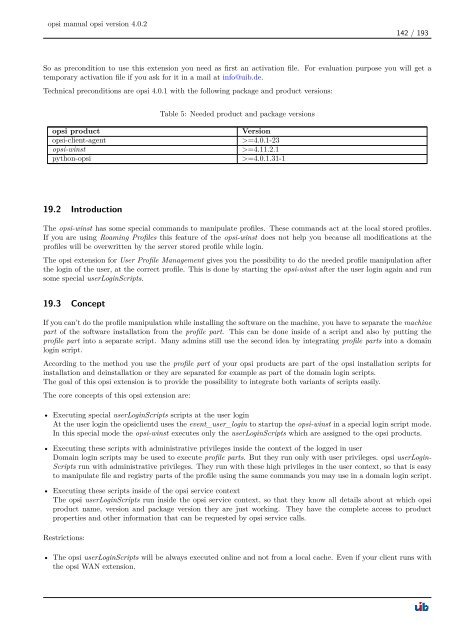opsi manual opsi version 4.0.2 - opsi Download - uib
opsi manual opsi version 4.0.2 - opsi Download - uib
opsi manual opsi version 4.0.2 - opsi Download - uib
Create successful ePaper yourself
Turn your PDF publications into a flip-book with our unique Google optimized e-Paper software.
<strong>opsi</strong> <strong>manual</strong> <strong>opsi</strong> <strong>version</strong> <strong>4.0.2</strong><br />
142 / 193<br />
So as precondition to use this extension you need as first an activation file. For evaluation purpose you will get a<br />
temporary activation file if you ask for it in a mail at info@<strong>uib</strong>.de.<br />
Technical preconditions are <strong>opsi</strong> 4.0.1 with the following package and product <strong>version</strong>s:<br />
Table 5: Needed product and package <strong>version</strong>s<br />
<strong>opsi</strong> product Version<br />
<strong>opsi</strong>-client-agent >=4.0.1-23<br />
<strong>opsi</strong>-winst >=4.11.2.1<br />
python-<strong>opsi</strong> >=4.0.1.31-1<br />
19.2 Introduction<br />
The <strong>opsi</strong>-winst has some special commands to manipulate profiles. These commands act at the local stored profiles.<br />
If you are using Roaming Profiles this feature of the <strong>opsi</strong>-winst does not help you because all modifications at the<br />
profiles will be overwritten by the server stored profile while login.<br />
The <strong>opsi</strong> extension for User Profile Management gives you the possibility to do the needed profile manipulation after<br />
the login of the user, at the correct profile. This is done by starting the <strong>opsi</strong>-winst after the user login again and run<br />
some special userLoginScripts.<br />
19.3 Concept<br />
If you can’t do the profile manipulation while installing the software on the machine, you have to separate the machine<br />
part of the software installation from the profile part. This can be done inside of a script and also by putting the<br />
profile part into a separate script. Many admins still use the second idea by integrating profile parts into a domain<br />
login script.<br />
According to the method you use the profile part of your <strong>opsi</strong> products are part of the <strong>opsi</strong> installation scripts for<br />
installation and deinstallation or they are separated for example as part of the domain login scripts.<br />
The goal of this <strong>opsi</strong> extension is to provide the possibility to integrate both variants of scripts easily.<br />
The core concepts of this <strong>opsi</strong> extension are:<br />
• Executing special userLoginScripts scripts at the user login<br />
At the user login the <strong>opsi</strong>clientd uses the event_user_login to startup the <strong>opsi</strong>-winst in a special login script mode.<br />
In this special mode the <strong>opsi</strong>-winst executes only the userLoginScripts which are assigned to the <strong>opsi</strong> products.<br />
• Executing these scripts with administrative privileges inside the context of the logged in user<br />
Domain login scripts may be used to execute profile parts. But they run only with user privileges. <strong>opsi</strong> userLogin-<br />
Scripts run with administrative privileges. They run with these high privileges in the user context, so that is easy<br />
to manipulate file and registry parts of the profile using the same commands you may use in a domain login script.<br />
• Executing these scripts inside of the <strong>opsi</strong> service context<br />
The <strong>opsi</strong> userLoginScripts run inside the <strong>opsi</strong> service context, so that they know all details about at which <strong>opsi</strong><br />
product name, <strong>version</strong> and package <strong>version</strong> they are just working. They have the complete access to product<br />
properties and other information that can be requested by <strong>opsi</strong> service calls.<br />
Restrictions:<br />
• The <strong>opsi</strong> userLoginScripts will be always executed online and not from a local cache. Even if your client runs with<br />
the <strong>opsi</strong> WAN extension.