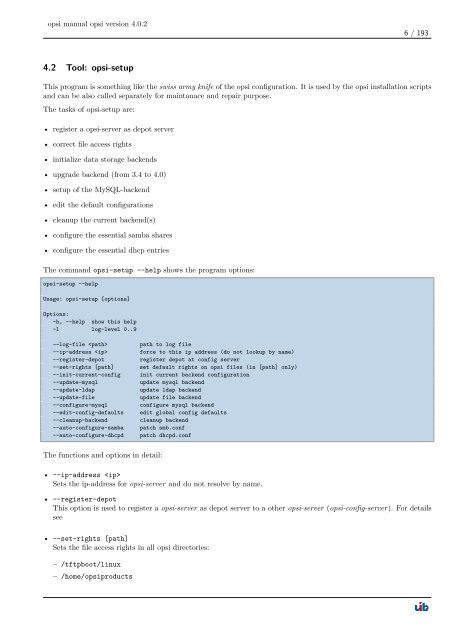opsi manual opsi version 4.0.2 - opsi Download - uib
opsi manual opsi version 4.0.2 - opsi Download - uib
opsi manual opsi version 4.0.2 - opsi Download - uib
Create successful ePaper yourself
Turn your PDF publications into a flip-book with our unique Google optimized e-Paper software.
<strong>opsi</strong> <strong>manual</strong> <strong>opsi</strong> <strong>version</strong> <strong>4.0.2</strong><br />
4.2 Tool: <strong>opsi</strong>-setup<br />
6 / 193<br />
This program is something like the swiss army knife of the <strong>opsi</strong> configuration. It is used by the <strong>opsi</strong> installation scripts<br />
and can be also called separately for maintanace and repair purpose.<br />
The tasks of <strong>opsi</strong>-setup are:<br />
• register a <strong>opsi</strong>-server as depot server<br />
• correct file access rights<br />
• initialize data storage backends<br />
• upgrade backend (from 3.4 to 4.0)<br />
• setup of the MySQL-backend<br />
• edit the default configurations<br />
• cleanup the current backend(s)<br />
• configure the essential samba shares<br />
• configure the essential dhcp entries<br />
The command <strong>opsi</strong>-setup --help shows the program options:<br />
<strong>opsi</strong>-setup --help<br />
Usage: <strong>opsi</strong>-setup [options]<br />
Options:<br />
-h, --help show this help<br />
-l log-level 0..9<br />
--log-file path to log file<br />
--ip-address force to this ip address (do not lookup by name)<br />
--register-depot register depot at config server<br />
--set-rights [path] set default rights on <strong>opsi</strong> files (in [path] only)<br />
--init-current-config init current backend configuration<br />
--update-mysql update mysql backend<br />
--update-ldap update ldap backend<br />
--update-file update file backend<br />
--configure-mysql configure mysql backend<br />
--edit-config-defaults edit global config defaults<br />
--cleanup-backend cleanup backend<br />
--auto-configure-samba patch smb.conf<br />
--auto-configure-dhcpd patch dhcpd.conf<br />
The functions and options in detail:<br />
• --ip-address <br />
Sets the ip-address for <strong>opsi</strong>-server and do not resolve by name.<br />
• --register-depot<br />
This option is used to register a <strong>opsi</strong>-server as depot server to a other <strong>opsi</strong>-server (<strong>opsi</strong>-config-server). For details<br />
see<br />
• --set-rights [path]<br />
Sets the file access rights in all <strong>opsi</strong> directories:<br />
– /tftpboot/linux<br />
– /home/<strong>opsi</strong>products