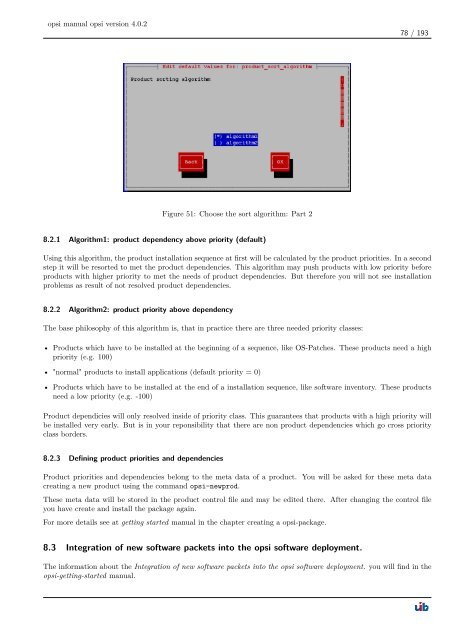opsi manual opsi version 4.0.2 - opsi Download - uib
opsi manual opsi version 4.0.2 - opsi Download - uib
opsi manual opsi version 4.0.2 - opsi Download - uib
Create successful ePaper yourself
Turn your PDF publications into a flip-book with our unique Google optimized e-Paper software.
<strong>opsi</strong> <strong>manual</strong> <strong>opsi</strong> <strong>version</strong> <strong>4.0.2</strong><br />
Figure 51: Choose the sort algorithm: Part 2<br />
8.2.1 Algorithm1: product dependency above priority (default)<br />
78 / 193<br />
Using this algorithm, the product installation sequence at first will be calculated by the product priorities. In a second<br />
step it will be resorted to met the product dependencies. This algorithm may push products with low priority before<br />
products with higher priority to met the needs of product dependencies. But therefore you will not see installation<br />
problems as result of not resolved product dependencies.<br />
8.2.2 Algorithm2: product priority above dependency<br />
The base philosophy of this algorithm is, that in practice there are three needed priority classes:<br />
• Products which have to be installed at the beginning of a sequence, like OS-Patches. These products need a high<br />
priority (e.g. 100)<br />
• "normal" products to install applications (default priority = 0)<br />
• Products which have to be installed at the end of a installation sequence, like software inventory. These products<br />
need a low priority (e.g. -100)<br />
Product dependicies will only resolved inside of priority class. This guarantees that products with a high priority will<br />
be installed very early. But is in your reponsibility that there are non product dependencies which go cross priority<br />
class borders.<br />
8.2.3 Defining product priorities and dependencies<br />
Product priorities and dependencies belong to the meta data of a product. You will be asked for these meta data<br />
creating a new product using the command <strong>opsi</strong>-newprod.<br />
These meta data will be stored in the product control file and may be edited there. After changing the control file<br />
you have create and install the package again.<br />
For more details see at getting started <strong>manual</strong> in the chapter creating a <strong>opsi</strong>-package.<br />
8.3 Integration of new software packets into the <strong>opsi</strong> software deployment.<br />
The information about the Integration of new software packets into the <strong>opsi</strong> software deployment. you will find in the<br />
<strong>opsi</strong>-getting-started <strong>manual</strong>.