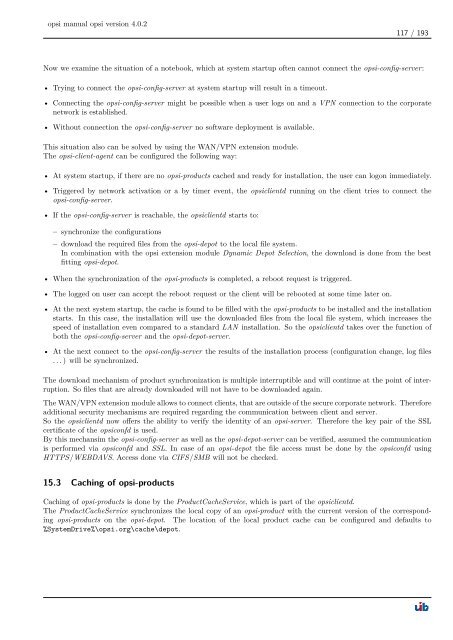opsi manual opsi version 4.0.2 - opsi Download - uib
opsi manual opsi version 4.0.2 - opsi Download - uib
opsi manual opsi version 4.0.2 - opsi Download - uib
You also want an ePaper? Increase the reach of your titles
YUMPU automatically turns print PDFs into web optimized ePapers that Google loves.
<strong>opsi</strong> <strong>manual</strong> <strong>opsi</strong> <strong>version</strong> <strong>4.0.2</strong><br />
117 / 193<br />
Now we examine the situation of a notebook, which at system startup often cannot connect the <strong>opsi</strong>-config-server:<br />
• Trying to connect the <strong>opsi</strong>-config-server at system startup will result in a timeout.<br />
• Connecting the <strong>opsi</strong>-config-server might be possible when a user logs on and a VPN connection to the corporate<br />
network is established.<br />
• Without connection the <strong>opsi</strong>-config-server no software deployment is available.<br />
This situation also can be solved by using the WAN/VPN extension module.<br />
The <strong>opsi</strong>-client-agent can be configured the following way:<br />
• At system startup, if there are no <strong>opsi</strong>-products cached and ready for installation, the user can logon immediately.<br />
• Triggered by network activation or a by timer event, the <strong>opsi</strong>clientd running on the client tries to connect the<br />
<strong>opsi</strong>-config-server.<br />
• If the <strong>opsi</strong>-config-server is reachable, the <strong>opsi</strong>clientd starts to:<br />
– synchronize the configurations<br />
– download the required files from the <strong>opsi</strong>-depot to the local file system.<br />
In combination with the <strong>opsi</strong> extension module Dynamic Depot Selection, the download is done from the best<br />
fitting <strong>opsi</strong>-depot.<br />
• When the synchronization of the <strong>opsi</strong>-products is completed, a reboot request is triggered.<br />
• The logged on user can accept the reboot request or the client will be rebooted at some time later on.<br />
• At the next system startup, the cache is found to be filled with the <strong>opsi</strong>-products to be installed and the installation<br />
starts. In this case, the installation will use the downloaded files from the local file system, which increases the<br />
speed of installation even compared to a standard LAN installation. So the <strong>opsi</strong>clientd takes over the function of<br />
both the <strong>opsi</strong>-config-server and the <strong>opsi</strong>-depot-server.<br />
• At the next connect to the <strong>opsi</strong>-config-server the results of the installation process (configuration change, log files<br />
. . . ) will be synchronized.<br />
The download mechanism of product synchronization is multiple interruptible and will continue at the point of interruption.<br />
So files that are already downloaded will not have to be downloaded again.<br />
The WAN/VPN extension module allows to connect clients, that are outside of the secure corporate network. Therefore<br />
additional security mechanisms are required regarding the communication between client and server.<br />
So the <strong>opsi</strong>clientd now offers the ability to verify the identity of an <strong>opsi</strong>-server. Therefore the key pair of the SSL<br />
certificate of the <strong>opsi</strong>confd is used.<br />
By this mechansim the <strong>opsi</strong>-config-server as well as the <strong>opsi</strong>-depot-server can be verified, assumed the communication<br />
is performed via <strong>opsi</strong>confd and SSL. In case of an <strong>opsi</strong>-depot the file access must be done by the <strong>opsi</strong>confd using<br />
HTTPS/WEBDAVS. Access done via CIFS/SMB will not be checked.<br />
15.3 Caching of <strong>opsi</strong>-products<br />
Caching of <strong>opsi</strong>-products is done by the ProductCacheService, which is part of the <strong>opsi</strong>clientd.<br />
The ProductCacheService synchronizes the local copy of an <strong>opsi</strong>-product with the current <strong>version</strong> of the corresponding<br />
<strong>opsi</strong>-products on the <strong>opsi</strong>-depot. The location of the local product cache can be configured and defaults to<br />
%SystemDrive%\<strong>opsi</strong>.org\cache\depot.