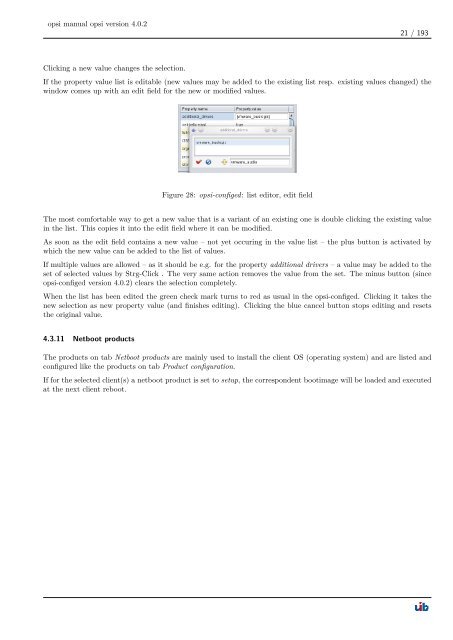opsi manual opsi version 4.0.2 - opsi Download - uib
opsi manual opsi version 4.0.2 - opsi Download - uib
opsi manual opsi version 4.0.2 - opsi Download - uib
You also want an ePaper? Increase the reach of your titles
YUMPU automatically turns print PDFs into web optimized ePapers that Google loves.
<strong>opsi</strong> <strong>manual</strong> <strong>opsi</strong> <strong>version</strong> <strong>4.0.2</strong><br />
Clicking a new value changes the selection.<br />
21 / 193<br />
If the property value list is editable (new values may be added to the existing list resp. existing values changed) the<br />
window comes up with an edit field for the new or modified values.<br />
Figure 28: <strong>opsi</strong>-configed: list editor, edit field<br />
The most comfortable way to get a new value that is a variant of an existing one is double clicking the existing value<br />
in the list. This copies it into the edit field where it can be modified.<br />
As soon as the edit field contains a new value – not yet occuring in the value list – the plus button is activated by<br />
which the new value can be added to the list of values.<br />
If multiple values are allowed – as it should be e.g. for the property additional drivers – a value may be added to the<br />
set of selected values by Strg-Click . The very same action removes the value from the set. The minus button (since<br />
<strong>opsi</strong>-configed <strong>version</strong> <strong>4.0.2</strong>) clears the selection completely.<br />
When the list has been edited the green check mark turns to red as usual in the <strong>opsi</strong>-configed. Clicking it takes the<br />
new selection as new property value (and finishes editing). Clicking the blue cancel button stops editing and resets<br />
the original value.<br />
4.3.11 Netboot products<br />
The products on tab Netboot products are mainly used to install the client OS (operating system) and are listed and<br />
configured like the products on tab Product configuration.<br />
If for the selected client(s) a netboot product is set to setup, the correspondent bootimage will be loaded and executed<br />
at the next client reboot.