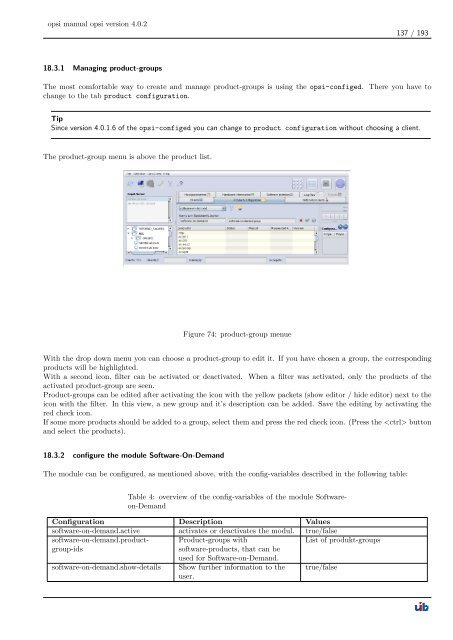opsi manual opsi version 4.0.2 - opsi Download - uib
opsi manual opsi version 4.0.2 - opsi Download - uib
opsi manual opsi version 4.0.2 - opsi Download - uib
You also want an ePaper? Increase the reach of your titles
YUMPU automatically turns print PDFs into web optimized ePapers that Google loves.
<strong>opsi</strong> <strong>manual</strong> <strong>opsi</strong> <strong>version</strong> <strong>4.0.2</strong><br />
18.3.1 Managing product-groups<br />
137 / 193<br />
The most comfortable way to create and manage product-groups is using the <strong>opsi</strong>-configed. There you have to<br />
change to the tab product configuration.<br />
Tip<br />
Since <strong>version</strong> 4.0.1.6 of the <strong>opsi</strong>-configed you can change to product configuration without choosing a client.<br />
The product-group menu is above the product list.<br />
Figure 74: product-group menue<br />
With the drop down menu you can choose a product-group to edit it. If you have chosen a group, the corresponding<br />
products will be highlighted.<br />
With a second icon, filter can be activated or deactivated. When a filter was activated, only the products of the<br />
activated product-group are seen.<br />
Product-groups can be edited after activating the icon with the yellow packets (show editor / hide editor) next to the<br />
icon with the filter. In this view, a new group and it’s description can be added. Save the editing by activating the<br />
red check icon.<br />
If some more products should be added to a group, select them and press the red check icon. (Press the button<br />
and select the products).<br />
18.3.2 configure the module Software-On-Demand<br />
The module can be configured, as mentioned above, with the config-variables described in the following table:<br />
Table 4: overview of the config-variables of the module Softwareon-Demand<br />
Configuration Description Values<br />
software-on-demand.active activates or deactivates the modul. true/false<br />
software-on-demand.product- Product-groups with<br />
List of produkt-groups<br />
group-ids<br />
software-products, that can be<br />
used for Software-on-Demand.<br />
software-on-demand.show-details Show further information to the<br />
user.<br />
true/false