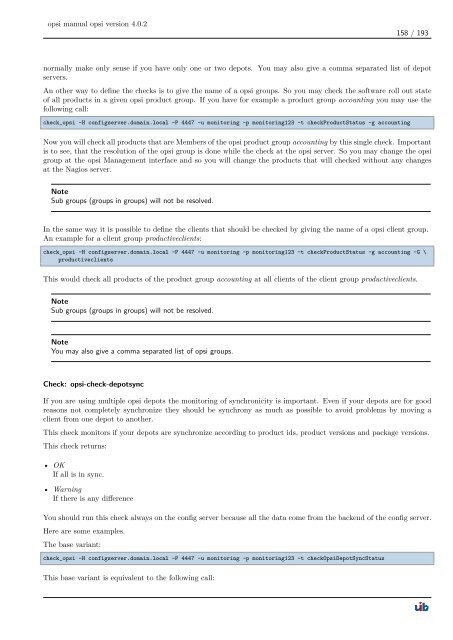opsi manual opsi version 4.0.2 - opsi Download - uib
opsi manual opsi version 4.0.2 - opsi Download - uib
opsi manual opsi version 4.0.2 - opsi Download - uib
Create successful ePaper yourself
Turn your PDF publications into a flip-book with our unique Google optimized e-Paper software.
<strong>opsi</strong> <strong>manual</strong> <strong>opsi</strong> <strong>version</strong> <strong>4.0.2</strong><br />
158 / 193<br />
normally make only sense if you have only one or two depots. You may also give a comma separated list of depot<br />
servers.<br />
An other way to define the checks is to give the name of a <strong>opsi</strong> groups. So you may check the software roll out state<br />
of all products in a given <strong>opsi</strong> product group. If you have for example a product group accounting you may use the<br />
following call:<br />
check_<strong>opsi</strong> -H configserver.domain.local -P 4447 -u monitoring -p monitoring123 -t checkProductStatus -g accounting<br />
Now you will check all products that are Members of the <strong>opsi</strong> product group accounting by this single check. Important<br />
is to see, that the resolution of the <strong>opsi</strong> group is done while the check at the <strong>opsi</strong> server. So you may change the <strong>opsi</strong><br />
group at the <strong>opsi</strong> Management interface and so you will change the products that will checked without any changes<br />
at the Nagios server.<br />
Note<br />
Sub groups (groups in groups) will not be resolved.<br />
In the same way it is possible to define the clients that should be checked by giving the name of a <strong>opsi</strong> client group.<br />
An example for a client group productiveclients:<br />
check_<strong>opsi</strong> -H configserver.domain.local -P 4447 -u monitoring -p monitoring123 -t checkProductStatus -g accounting -G \<br />
productiveclients<br />
This would check all products of the product group accounting at all clients of the client group productiveclients.<br />
Note<br />
Sub groups (groups in groups) will not be resolved.<br />
Note<br />
You may also give a comma separated list of <strong>opsi</strong> groups.<br />
Check: <strong>opsi</strong>-check-depotsync<br />
If you are using multiple <strong>opsi</strong> depots the monitoring of synchronicity is important. Even if your depots are for good<br />
reasons not completely synchronize they should be synchrony as much as possible to avoid problems by moving a<br />
client from one depot to another.<br />
This check monitors if your depots are synchronize according to product ids, product <strong>version</strong>s and package <strong>version</strong>s.<br />
This check returns:<br />
• OK<br />
If all is in sync.<br />
• Warning<br />
If there is any difference<br />
You should run this check always on the config server because all the data come from the backend of the config server.<br />
Here are some examples.<br />
The base variant:<br />
check_<strong>opsi</strong> -H configserver.domain.local -P 4447 -u monitoring -p monitoring123 -t checkOpsiDepotSyncStatus<br />
This base variant is equivalent to the following call: