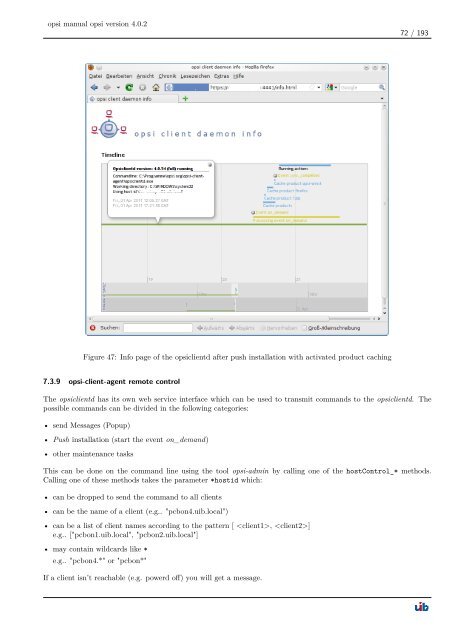opsi manual opsi version 4.0.2 - opsi Download - uib
opsi manual opsi version 4.0.2 - opsi Download - uib
opsi manual opsi version 4.0.2 - opsi Download - uib
You also want an ePaper? Increase the reach of your titles
YUMPU automatically turns print PDFs into web optimized ePapers that Google loves.
<strong>opsi</strong> <strong>manual</strong> <strong>opsi</strong> <strong>version</strong> <strong>4.0.2</strong><br />
Figure 47: Info page of the <strong>opsi</strong>clientd after push installation with activated product caching<br />
7.3.9 <strong>opsi</strong>-client-agent remote control<br />
72 / 193<br />
The <strong>opsi</strong>clientd has its own web service interface which can be used to transmit commands to the <strong>opsi</strong>clientd. The<br />
possible commands can be divided in the following categories:<br />
• send Messages (Popup)<br />
• Push installation (start the event on_demand)<br />
• other maintenance tasks<br />
This can be done on the command line using the tool <strong>opsi</strong>-admin by calling one of the hostControl_* methods.<br />
Calling one of these methods takes the parameter *hostid which:<br />
• can be dropped to send the command to all clients<br />
• can be the name of a client (e.g.. "pcbon4.<strong>uib</strong>.local")<br />
• can be a list of client names according to the pattern [ , ]<br />
e.g.. ["pcbon1.<strong>uib</strong>.local", "pcbon2.<strong>uib</strong>.local"]<br />
• may contain wildcards like *<br />
e.g.. "pcbon4.*" or "pcbon*"<br />
If a client isn’t reachable (e.g. powerd off) you will get a message.