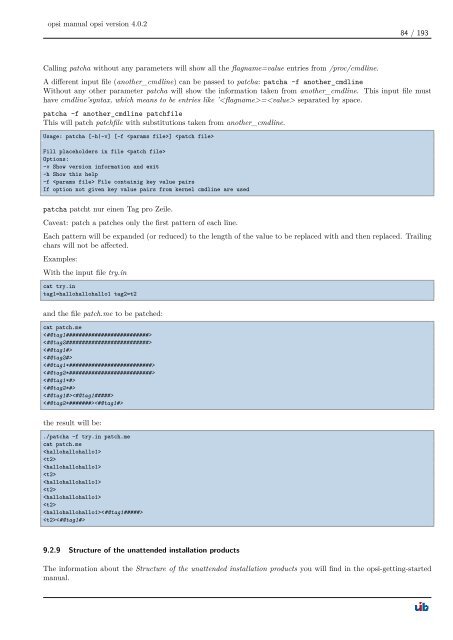opsi manual opsi version 4.0.2 - opsi Download - uib
opsi manual opsi version 4.0.2 - opsi Download - uib
opsi manual opsi version 4.0.2 - opsi Download - uib
Create successful ePaper yourself
Turn your PDF publications into a flip-book with our unique Google optimized e-Paper software.
<strong>opsi</strong> <strong>manual</strong> <strong>opsi</strong> <strong>version</strong> <strong>4.0.2</strong><br />
Calling patcha without any parameters will show all the flagname=value entries from /proc/cmdline.<br />
84 / 193<br />
A different input file (another_cmdline) can be passed to patcha: patcha -f another_cmdline<br />
Without any other parameter patcha will show the information taken from another_cmdline. This input file must<br />
have cmdline’syntax, which means to be entries like ’= separated by space.<br />
patcha -f another_cmdline patchfile<br />
This will patch patchfile with substitutions taken from another_cmdline.<br />
Usage: patcha [-h|-v] [-f ] <br />
Fill placeholders in file <br />
Options:<br />
-v Show <strong>version</strong> information and exit<br />
-h Show this help<br />
-f File containig key value pairs<br />
If option not given key value pairs from kernel cmdline are used<br />
patcha patcht nur einen Tag pro Zeile.<br />
Caveat: patch a patches only the first pattern of each line.<br />
Each pattern will be expanded (or reduced) to the length of the value to be replaced with and then replaced. Trailing<br />
chars will not be affected.<br />
Examples:<br />
With the input file try.in<br />
cat try.in<br />
tag1=hallohallohallo1 tag2=t2<br />
and the file patch.me to be patched:<br />
cat patch.me<br />
<br />
<br />
<br />
<br />
<br />
<br />
<br />
<br />
<br />
<br />
the result will be:<br />
./patcha -f try.in patch.me<br />
cat patch.me<br />
<br />
<br />
<br />
<br />
<br />
<br />
<br />
<br />
<br />
<br />
9.2.9 Structure of the unattended installation products<br />
The information about the Structure of the unattended installation products you will find in the <strong>opsi</strong>-getting-started<br />
<strong>manual</strong>.