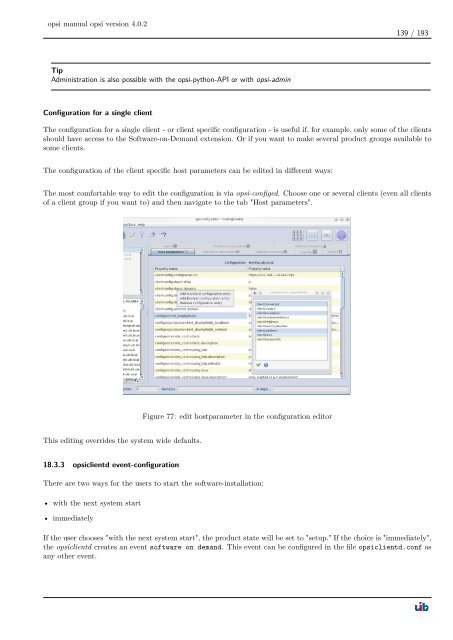opsi manual opsi version 4.0.2 - opsi Download - uib
opsi manual opsi version 4.0.2 - opsi Download - uib
opsi manual opsi version 4.0.2 - opsi Download - uib
Create successful ePaper yourself
Turn your PDF publications into a flip-book with our unique Google optimized e-Paper software.
<strong>opsi</strong> <strong>manual</strong> <strong>opsi</strong> <strong>version</strong> <strong>4.0.2</strong><br />
Tip<br />
Administration is also possible with the <strong>opsi</strong>-python-API or with <strong>opsi</strong>-admin<br />
Configuration for a single client<br />
139 / 193<br />
The configuration for a single client - or client specific configuration - is useful if, for example, only some of the clients<br />
should have access to the Software-on-Demand extension. Or if you want to make several product groups available to<br />
some clients.<br />
The configuration of the client specific host parameters can be edited in different ways:<br />
The most comfortable way to edit the configuration is via <strong>opsi</strong>-configed. Choose one or several clients (even all clients<br />
of a client group if you want to) and then navigate to the tab "Host parameters".<br />
This editing overrides the system wide defaults.<br />
18.3.3 <strong>opsi</strong>clientd event-configuration<br />
Figure 77: edit hostparameter in the configuration editor<br />
There are two ways for the users to start the software-installation:<br />
• with the next system start<br />
• immediately<br />
If the user chooses "with the next system start", the product state will be set to "setup." If the choice is "immediately",<br />
the <strong>opsi</strong>clientd creates an event software on demand. This event can be configured in the file <strong>opsi</strong>clientd.conf as<br />
any other event.