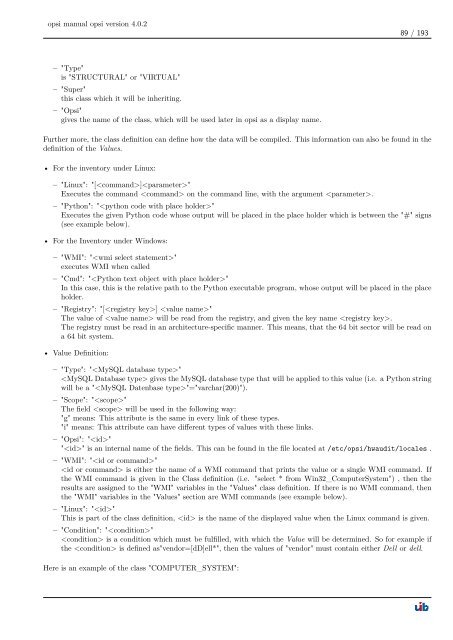opsi manual opsi version 4.0.2 - opsi Download - uib
opsi manual opsi version 4.0.2 - opsi Download - uib
opsi manual opsi version 4.0.2 - opsi Download - uib
Create successful ePaper yourself
Turn your PDF publications into a flip-book with our unique Google optimized e-Paper software.
<strong>opsi</strong> <strong>manual</strong> <strong>opsi</strong> <strong>version</strong> <strong>4.0.2</strong><br />
– "Type"<br />
is "STRUCTURAL" or "VIRTUAL"<br />
– "Super"<br />
this class which it will be inheriting.<br />
– "Opsi"<br />
gives the name of the class, which will be used later in <strong>opsi</strong> as a display name.<br />
89 / 193<br />
Further more, the class definition can define how the data will be compiled. This information can also be found in the<br />
definition of the Values.<br />
• For the inventory under Linux:<br />
– "Linux": "[]"<br />
Executes the command on the command line, with the argument .<br />
– "Python": ""<br />
Executes the given Python code whose output will be placed in the place holder which is between the "#" signs<br />
(see example below).<br />
• For the Inventory under Windows:<br />
– "WMI": ""<br />
executes WMI when called<br />
– "Cmd": ""<br />
In this case, this is the relative path to the Python executable program, whose output will be placed in the place<br />
holder.<br />
– "Registry": "[] "<br />
The value of will be read from the registry, and given the key name .<br />
The registry must be read in an architecture-specific manner. This means, that the 64 bit sector will be read on<br />
a 64 bit system.<br />
• Value Definition:<br />
– "Type": ""<br />
gives the MySQL database type that will be applied to this value (i.e. a Python string<br />
will be a ""="varchar(200)").<br />
– "Scope": ""<br />
The field will be used in the following way:<br />
"g" means: This attribute is the same in every link of these types.<br />
"i" means: This attribute can have different types of values with these links.<br />
– "Opsi": ""<br />
"" is an internal name of the fields. This can be found in the file located at /etc/<strong>opsi</strong>/hwaudit/locales .<br />
– "WMI": ""<br />
is either the name of a WMI command that prints the value or a single WMI command. If<br />
the WMI command is given in the Class definition (i.e. "select * from Win32_ComputerSystem") , then the<br />
results are assigned to the "WMI" variables in the "Values" class definition. If there is no WMI command, then<br />
the "WMI" variables in the "Values" section are WMI commands (see example below).<br />
– "Linux": ""<br />
This is part of the class definition, is the name of the displayed value when the Linux command is given.<br />
– "Condition": ""<br />
is a condition which must be fulfilled, with which the Value will be determined. So for example if<br />
the is defined as"vendor=[dD]ell*", then the values of "vendor" must contain either Dell or dell.<br />
Here is an example of the class "COMPUTER_SYSTEM":