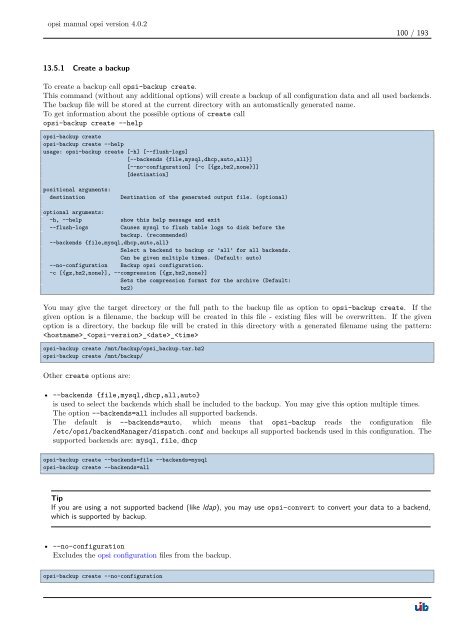opsi manual opsi version 4.0.2 - opsi Download - uib
opsi manual opsi version 4.0.2 - opsi Download - uib
opsi manual opsi version 4.0.2 - opsi Download - uib
Create successful ePaper yourself
Turn your PDF publications into a flip-book with our unique Google optimized e-Paper software.
<strong>opsi</strong> <strong>manual</strong> <strong>opsi</strong> <strong>version</strong> <strong>4.0.2</strong><br />
13.5.1 Create a backup<br />
100 / 193<br />
To create a backup call <strong>opsi</strong>-backup create.<br />
This command (without any additional options) will create a backup of all configuration data and all used backends.<br />
The backup file will be stored at the current directory with an automatically generated name.<br />
To get information about the possible options of create call<br />
<strong>opsi</strong>-backup create --help<br />
<strong>opsi</strong>-backup create<br />
<strong>opsi</strong>-backup create --help<br />
usage: <strong>opsi</strong>-backup create [-h] [--flush-logs]<br />
[--backends {file,mysql,dhcp,auto,all}]<br />
[--no-configuration] [-c [{gz,bz2,none}]]<br />
[destination]<br />
positional arguments:<br />
destination Destination of the generated output file. (optional)<br />
optional arguments:<br />
-h, --help show this help message and exit<br />
--flush-logs Causes mysql to flush table logs to disk before the<br />
backup. (recommended)<br />
--backends {file,mysql,dhcp,auto,all}<br />
Select a backend to backup or ’all’ for all backends.<br />
Can be given multiple times. (Default: auto)<br />
--no-configuration Backup <strong>opsi</strong> configuration.<br />
-c [{gz,bz2,none}], --compression [{gz,bz2,none}]<br />
Sets the compression format for the archive (Default:<br />
bz2)<br />
You may give the target directory or the full path to the backup file as option to <strong>opsi</strong>-backup create. If the<br />
given option is a filename, the backup will be created in this file - existing files will be overwritten. If the given<br />
option is a directory, the backup file will be crated in this directory with a generated filename using the pattern:<br />
___<br />
<strong>opsi</strong>-backup create /mnt/backup/<strong>opsi</strong>_backup.tar.bz2<br />
<strong>opsi</strong>-backup create /mnt/backup/<br />
Other create options are:<br />
• --backends {file,mysql,dhcp,all,auto}<br />
is used to select the backends which shall be included to the backup. You may give this option multiple times.<br />
The option --backends=all includes all supported backends.<br />
The default is --backends=auto, which means that <strong>opsi</strong>-backup reads the configuration file<br />
/etc/<strong>opsi</strong>/backendManager/dispatch.conf and backups all supported backends used in this configuration. The<br />
supported backends are: mysql, file, dhcp<br />
<strong>opsi</strong>-backup create --backends=file --backends=mysql<br />
<strong>opsi</strong>-backup create --backends=all<br />
Tip<br />
If you are using a not supported backend (like ldap), you may use <strong>opsi</strong>-convert to convert your data to a backend,<br />
which is supported by backup.<br />
• --no-configuration<br />
Excludes the <strong>opsi</strong> configuration files from the backup.<br />
<strong>opsi</strong>-backup create --no-configuration