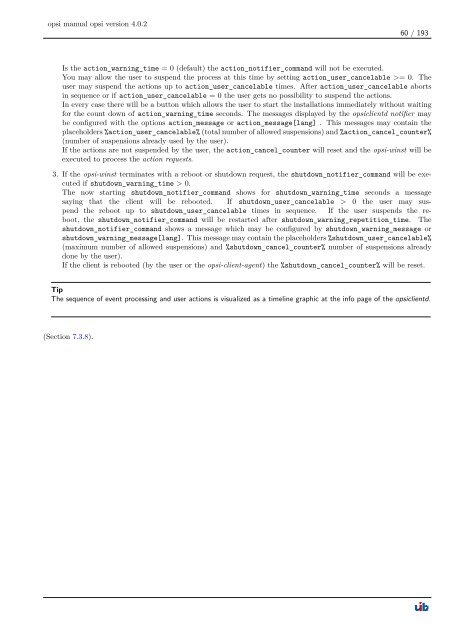opsi manual opsi version 4.0.2 - opsi Download - uib
opsi manual opsi version 4.0.2 - opsi Download - uib
opsi manual opsi version 4.0.2 - opsi Download - uib
You also want an ePaper? Increase the reach of your titles
YUMPU automatically turns print PDFs into web optimized ePapers that Google loves.
<strong>opsi</strong> <strong>manual</strong> <strong>opsi</strong> <strong>version</strong> <strong>4.0.2</strong><br />
60 / 193<br />
Is the action_warning_time = 0 (default) the action_notifier_command will not be executed.<br />
You may allow the user to suspend the process at this time by setting action_user_cancelable >= 0. The<br />
user may suspend the actions up to action_user_cancelable times. After action_user_cancelable aborts<br />
in sequence or if action_user_cancelable = 0 the user gets no possibility to suspend the actions.<br />
In every case there will be a button which allows the user to start the installations immediately without waiting<br />
for the count down of action_warning_time seconds. The messages displayed by the <strong>opsi</strong>clientd notifier may<br />
be configured with the options action_message or action_message[lang] . This messages may contain the<br />
placeholders %action_user_cancelable% (total number of allowed suspensions) and %action_cancel_counter%<br />
(number of suspensions already used by the user).<br />
If the actions are not suspended by the user, the action_cancel_counter will reset and the <strong>opsi</strong>-winst will be<br />
executed to process the action requests.<br />
3. If the <strong>opsi</strong>-winst terminates with a reboot or shutdown request, the shutdown_notifier_command will be executed<br />
if shutdown_warning_time > 0.<br />
The now starting shutdown_notifier_command shows for shutdown_warning_time seconds a message<br />
saying that the client will be rebooted. If shutdown_user_cancelable > 0 the user may suspend<br />
the reboot up to shutdown_user_cancelable times in sequence. If the user suspends the reboot,<br />
the shutdown_notifier_command will be restarted after shutdown_warning_repetition_time. The<br />
shutdown_notifier_command shows a message which may be configured by shutdown_warning_message or<br />
shutdown_warning_message[lang]. This message may contain the placeholders %shutdown_user_cancelable%<br />
(maximum number of allowed suspensions) and %shutdown_cancel_counter% number of suspensions already<br />
done by the user).<br />
If the client is rebooted (by the user or the <strong>opsi</strong>-client-agent) the %shutdown_cancel_counter% will be reset.<br />
Tip<br />
The sequence of event processing and user actions is visualized as a timeline graphic at the info page of the <strong>opsi</strong>clientd.<br />
(Section 7.3.8).