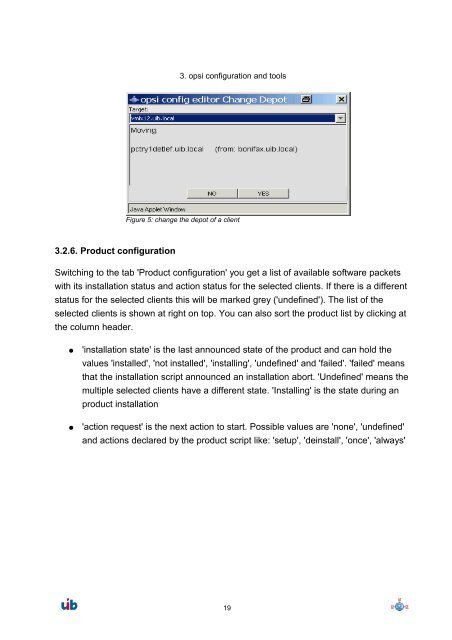- Page 1 and 2: opsi Version 3.3.1 open pc server i
- Page 3 and 4: 3.5.2.2. Set a product to setup for
- Page 5 and 6: 5.1.8.3. Directory i386 / installfi
- Page 7 and 8: 12.1.1.7. /etc/opsi/hwaudit/*......
- Page 9 and 10: 14.4.4. Vocabulary.................
- Page 11 and 12: 2. Overview of opsi 2. Overview of
- Page 13 and 14: 2. Overview of opsi ● User of the
- Page 15 and 16: 3. opsi configuration and tools -h,
- Page 17: 3. opsi configuration and tools You
- Page 21 and 22: 3. opsi configuration and tools mat
- Page 23 and 24: 3.2.9. Software inventory 3. opsi c
- Page 25 and 26: 3. opsi configuration and tools Sta
- Page 27 and 28: 3.5.1. Overview 3. opsi configurati
- Page 29 and 30: 3. opsi configuration and tools met
- Page 31 and 32: 3. opsi configuration and tools Del
- Page 33 and 34: 3. opsi configuration and tools (Fo
- Page 35 and 36: Set a description for a client. 3.
- Page 37 and 38: 4. Localboot products: automatic so
- Page 39 and 40: 4. Localboot products: automatic so
- Page 41 and 42: 4.2.3. opsi-wInst 4. Localboot prod
- Page 43 and 44: 4. Localboot products: automatic so
- Page 45 and 46: 4. Localboot products: automatic so
- Page 47 and 48: 4. Localboot products: automatic so
- Page 49 and 50: 4. Localboot products: automatic so
- Page 51 and 52: 4. Localboot products: automatic so
- Page 53 and 54: 4. Localboot products: automatic so
- Page 55 and 56: 4. Localboot products: automatic so
- Page 57 and 58: 4. Localboot products: automatic so
- Page 59 and 60: 4. Localboot products: automatic so
- Page 61 and 62: WriteScan=on NetworkScan=on Reinst4
- Page 63 and 64: 4. Localboot products: automatic so
- Page 65 and 66: OPSI 4. Localboot products: automat
- Page 67 and 68: 4. Localboot products: automatic so
- Page 69 and 70:
4. Localboot products: automatic so
- Page 71 and 72:
4. Localboot products: automatic so
- Page 73 and 74:
4. Localboot products: automatic so
- Page 75 and 76:
5. Netboot products: Automated OS i
- Page 77 and 78:
5. Netboot products: Automated OS i
- Page 79 and 80:
5. Netboot products: Automated OS i
- Page 81 and 82:
5. Netboot products: Automated OS i
- Page 83 and 84:
5. Netboot products: Automated OS i
- Page 85 and 86:
•winvista-x64 •win2008-x64 5.1.
- Page 87 and 88:
5. Netboot products: Automated OS i
- Page 89 and 90:
5. Netboot products: Automated OS i
- Page 91 and 92:
5.5. wipedisk 5. Netboot products:
- Page 93 and 94:
6. opsi-Module: depot server 6.3. A
- Page 95 and 96:
6. opsi-Module: depot server 'share
- Page 97 and 98:
6. opsi-Module: depot server named
- Page 99 and 100:
6. opsi-Module: depot server The PX
- Page 101 and 102:
6. opsi-Module: depot server server
- Page 103 and 104:
6. opsi-Module: depot server 6.6. o
- Page 105 and 106:
7. opsi-server with multiple depots
- Page 107 and 108:
Example: 7. opsi-server with multip
- Page 109 and 110:
mshotfix vmix12.uib.local : 200804-
- Page 111 and 112:
9. opsi data storage (backend) 9.1.
- Page 113 and 114:
9.2.1. Integrating the LDAP-backend
- Page 115 and 116:
9.3. MySQL-backend for inventory da
- Page 117 and 118:
9. opsi data storage (backend) CREA
- Page 119 and 120:
9. opsi data storage (backend) PORT
- Page 121 and 122:
9.3.2. Initializing the MySQL-Backe
- Page 123 and 124:
9.5. Boot files 9. opsi data storag
- Page 125 and 126:
11. Overview: A PC boots from the n
- Page 127 and 128:
12.1.1.4. /etc/opsi/passwd 12. Impo
- Page 129 and 130:
12.2.1.2. install und miniroot.gz 1
- Page 131 and 132:
12. Important files on the depot se
- Page 133 and 134:
12.3.1.3.1.3. [localboot_product_st
- Page 135 and 136:
Example: [Package] version: 1 depen
- Page 137 and 138:
12. Important files on the depot se
- Page 139 and 140:
12.6.2. /var/log/opsi/opsiconfd 12.
- Page 141 and 142:
13. Registry entries Example for co
- Page 143 and 144:
13. Registry entries If the entry
- Page 145 and 146:
14. History 14. History 14.1. Diffe
- Page 147 and 148:
14. History ● inital installation
- Page 149 and 150:
14.1.3. Migration to opsi V3.3.1 14
- Page 151 and 152:
14. History 14.3. Difference betwee
- Page 153 and 154:
● File3.1 14. History Data based
- Page 155 and 156:
14. History For backward compatibil
- Page 157 and 158:
14. History ● opsi4ucs: opsi for
- Page 159 and 160:
15. Glossary 15. Glossary action re
- Page 161 and 162:
15. Glossary Dependant on the netwo
- Page 163 and 164:
15. Glossary product name In opsi V
- Page 165 and 166:
16. Table of Figures Table of Figur
- Page 167 and 168:
17. Additions and Changes Additions
- Page 169:
17. Additions and Changes Actualize