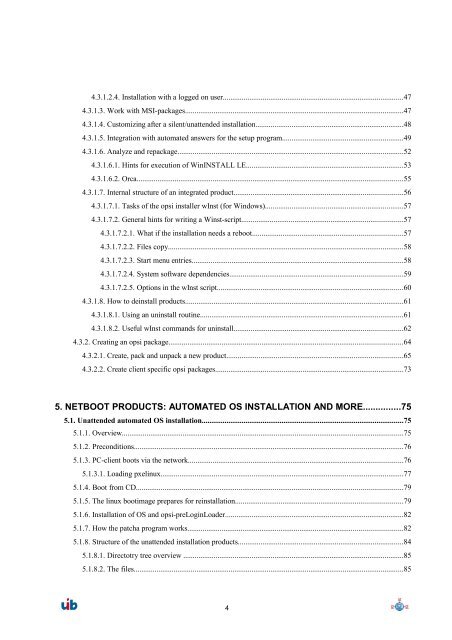opsi Version 3.3.1 - opsi Download - uib
opsi Version 3.3.1 - opsi Download - uib
opsi Version 3.3.1 - opsi Download - uib
Create successful ePaper yourself
Turn your PDF publications into a flip-book with our unique Google optimized e-Paper software.
4.3.1.2.4. Installation with a logged on user...............................................................................................47<br />
4.3.1.3. Work with MSI-packages...................................................................................................................47<br />
4.3.1.4. Customizing after a silent/unattended installation..............................................................................48<br />
4.3.1.5. Integration with automated answers for the setup program................................................................49<br />
4.3.1.6. Analyze and repackage.......................................................................................................................52<br />
4.3.1.6.1. Hints for execution of WinINSTALL LE...................................................................................53<br />
4.3.1.6.2. Orca............................................................................................................................................55<br />
4.3.1.7. Internal structure of an integrated product.........................................................................................56<br />
4.3.1.7.1. Tasks of the <strong>opsi</strong> installer wInst (for Windows).........................................................................57<br />
4.3.1.7.2. General hints for writing a Winst-script.....................................................................................57<br />
4.3.1.7.2.1. What if the installation needs a reboot...............................................................................57<br />
4.3.1.7.2.2. Files copy............................................................................................................................58<br />
4.3.1.7.2.3. Start menu entries...............................................................................................................58<br />
4.3.1.7.2.4. System software dependencies...........................................................................................59<br />
4.3.1.7.2.5. Options in the wInst script..................................................................................................60<br />
4.3.1.8. How to deinstall products...................................................................................................................61<br />
4.3.1.8.1. Using an uninstall routine...........................................................................................................61<br />
4.3.1.8.2. Useful wInst commands for uninstall.........................................................................................62<br />
4.3.2. Creating an <strong>opsi</strong> package...........................................................................................................................64<br />
4.3.2.1. Create, pack and unpack a new product.............................................................................................65<br />
4.3.2.2. Create client specific <strong>opsi</strong> packages...................................................................................................73<br />
5. NETBOOT PRODUCTS: AUTOMATED OS INSTALLATION AND MORE...............75<br />
5.1. Unattended automated OS installation..........................................................................................................75<br />
5.1.1. Overview....................................................................................................................................................75<br />
5.1.2. Preconditions..............................................................................................................................................76<br />
5.1.3. PC-client boots via the network.................................................................................................................76<br />
5.1.3.1. Loading pxelinux................................................................................................................................77<br />
5.1.4. Boot from CD............................................................................................................................................79<br />
5.1.5. The linux bootimage prepares for reinstallation........................................................................................79<br />
5.1.6. Installation of OS and <strong>opsi</strong>-preLoginLoader..............................................................................................82<br />
5.1.7. How the patcha program works.................................................................................................................82<br />
5.1.8. Structure of the unattended installation products.......................................................................................84<br />
5.1.8.1. Directotry tree overview ....................................................................................................................85<br />
5.1.8.2. The files..............................................................................................................................................85<br />
4