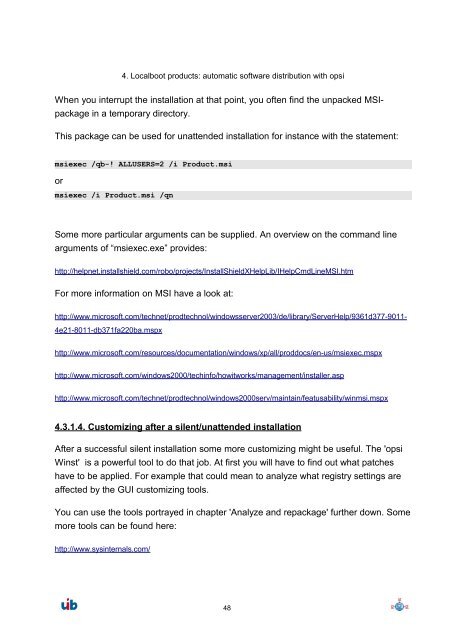opsi Version 3.3.1 - opsi Download - uib
opsi Version 3.3.1 - opsi Download - uib
opsi Version 3.3.1 - opsi Download - uib
Create successful ePaper yourself
Turn your PDF publications into a flip-book with our unique Google optimized e-Paper software.
4. Localboot products: automatic software distribution with <strong>opsi</strong><br />
When you interrupt the installation at that point, you often find the unpacked MSI-<br />
package in a temporary directory.<br />
This package can be used for unattended installation for instance with the statement:<br />
msiexec /qb-! ALLUSERS=2 /i Product.msi<br />
or<br />
msiexec /i Product.msi /qn<br />
Some more particular arguments can be supplied. An overview on the command line<br />
arguments of “msiexec.exe” provides:<br />
http://helpnet.installshield.com/robo/projects/InstallShieldXHelpLib/IHelpCmdLineMSI.htm<br />
For more information on MSI have a look at:<br />
http://www.microsoft.com/technet/prodtechnol/windowsserver2003/de/library/ServerHelp/9361d377-9011-<br />
4e21-8011-db371fa220ba.mspx<br />
http://www.microsoft.com/resources/documentation/windows/xp/all/proddocs/en-us/msiexec.mspx<br />
http://www.microsoft.com/windows2000/techinfo/howitworks/management/installer.asp<br />
http://www.microsoft.com/technet/prodtechnol/windows2000serv/maintain/featusability/winmsi.mspx<br />
4.3.1.4. Customizing after a silent/unattended installation<br />
After a successful silent installation some more customizing might be useful. The '<strong>opsi</strong><br />
Winst' is a powerful tool to do that job. At first you will have to find out what patches<br />
have to be applied. For example that could mean to analyze what registry settings are<br />
affected by the GUI customizing tools.<br />
You can use the tools portrayed in chapter 'Analyze and repackage' further down. Some<br />
more tools can be found here:<br />
http://www.sysinternals.com/<br />
48