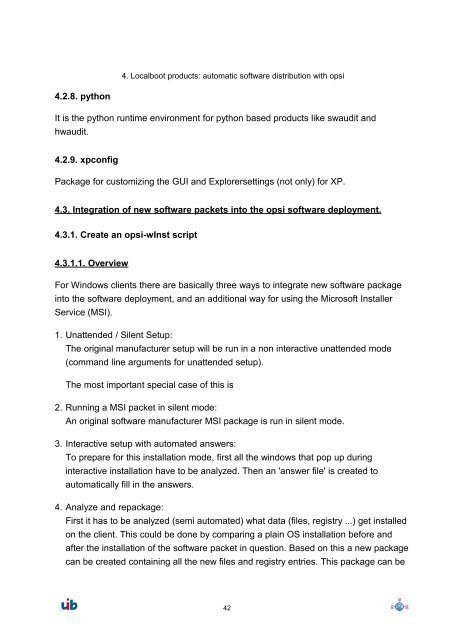opsi Version 3.3.1 - opsi Download - uib
opsi Version 3.3.1 - opsi Download - uib
opsi Version 3.3.1 - opsi Download - uib
Create successful ePaper yourself
Turn your PDF publications into a flip-book with our unique Google optimized e-Paper software.
4.2.8. python<br />
4. Localboot products: automatic software distribution with <strong>opsi</strong><br />
It is the python runtime environment for python based products like swaudit and<br />
hwaudit.<br />
4.2.9. xpconfig<br />
Package for customizing the GUI and Explorersettings (not only) for XP.<br />
4.3. Integration of new software packets into the <strong>opsi</strong> software deployment.<br />
4.3.1. Create an <strong>opsi</strong>-wInst script<br />
4.3.1.1. Overview<br />
For Windows clients there are basically three ways to integrate new software package<br />
into the software deployment, and an additional way for using the Microsoft Installer<br />
Service (MSI).<br />
1. Unattended / Silent Setup:<br />
The original manufacturer setup will be run in a non interactive unattended mode<br />
(command line arguments for unattended setup).<br />
The most important special case of this is<br />
2. Running a MSI packet in silent mode:<br />
An original software manufacturer MSI package is run in silent mode.<br />
3. Interactive setup with automated answers:<br />
To prepare for this installation mode, first all the windows that pop up during<br />
interactive installation have to be analyzed. Then an 'answer file' is created to<br />
automatically fill in the answers.<br />
4. Analyze and repackage:<br />
First it has to be analyzed (semi automated) what data (files, registry ...) get installed<br />
on the client. This could be done by comparing a plain OS installation before and<br />
after the installation of the software packet in question. Based on this a new package<br />
can be created containing all the new files and registry entries. This package can be<br />
42