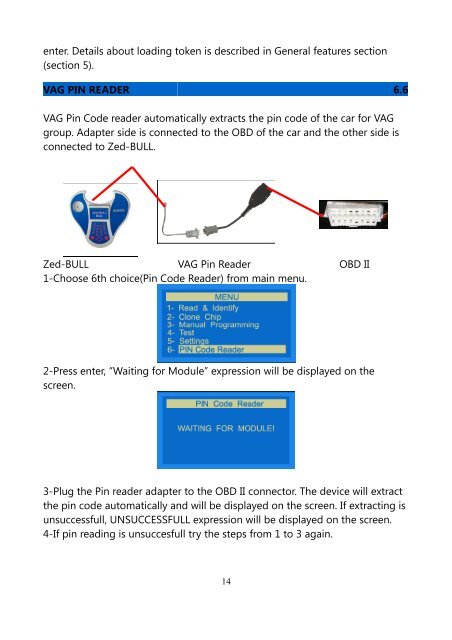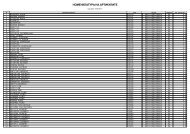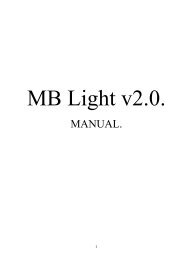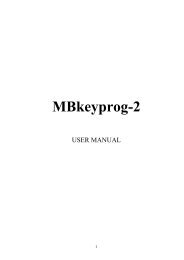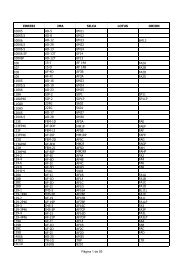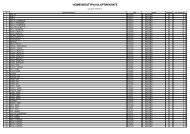Create successful ePaper yourself
Turn your PDF publications into a flip-book with our unique Google optimized e-Paper software.
enter. Details about loading token is described in General features section<br />
(section 5).<br />
VAG PIN READER 6.6<br />
VAG Pin Code reader automatically extracts the pin code of the car for VAG<br />
group. Adapter side is connected to the OBD of the car and the other side is<br />
connected to <strong>Zed</strong>-<strong>BULL</strong>.<br />
<strong>Zed</strong>-<strong>BULL</strong> VAG Pin Reader OBD II<br />
1-Choose 6th choice(Pin Code Reader) from main menu.<br />
2-Press enter, “Waiting for Module” expression will be displayed on the<br />
screen.<br />
3-Plug the Pin reader adapter to the OBD II connector. The device will extract<br />
the pin code automatically and will be displayed on the screen. If extracting is<br />
unsuccessfull, UNSUCCESSFULL expression will be displayed on the screen.<br />
4-If pin reading is unsuccesfull try the steps from 1 to 3 again.<br />
14