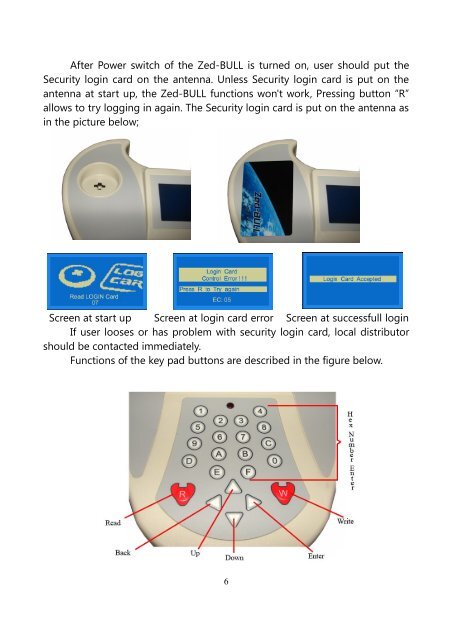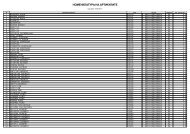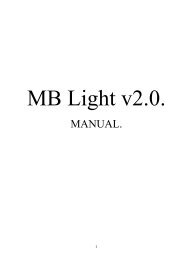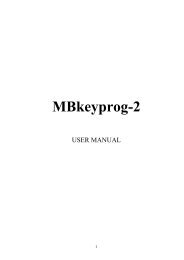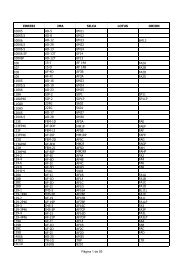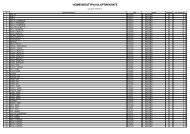Create successful ePaper yourself
Turn your PDF publications into a flip-book with our unique Google optimized e-Paper software.
After Power switch of the <strong>Zed</strong>-<strong>BULL</strong> is turned on, user should put the<br />
Security login card on the antenna. Unless Security login card is put on the<br />
antenna at start up, the <strong>Zed</strong>-<strong>BULL</strong> functions won't work, Pressing button “R”<br />
allows to try logging in again. The Security login card is put on the antenna as<br />
in the picture below;<br />
Screen at start up Screen at login card error Screen at successfull login<br />
If user looses or has problem with security login card, local distributor<br />
should be contacted immediately.<br />
Functions of the key pad buttons are described in the figure below.<br />
6