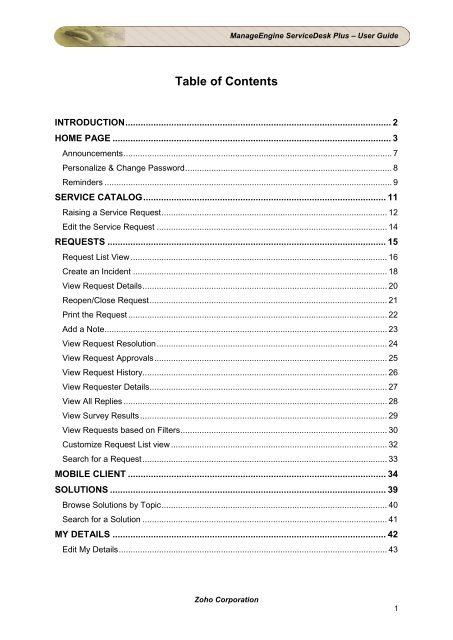Search for a Request - ManageEngine
Search for a Request - ManageEngine
Search for a Request - ManageEngine
Create successful ePaper yourself
Turn your PDF publications into a flip-book with our unique Google optimized e-Paper software.
Table of Contents<br />
Zoho Corporation<br />
<strong>ManageEngine</strong> ServiceDesk Plus – User Guide<br />
INTRODUCTION ........................................................................................................ 2<br />
HOME PAGE ............................................................................................................. 3<br />
Announcements ................................................................................................................. 7<br />
Personalize & Change Password ....................................................................................... 8<br />
Reminders ......................................................................................................................... 9<br />
SERVICE CATALOG ............................................................................................... 11<br />
Raising a Service <strong>Request</strong> ............................................................................................... 12<br />
Edit the Service <strong>Request</strong> ................................................................................................. 14<br />
REQUESTS ............................................................................................................. 15<br />
<strong>Request</strong> List View ............................................................................................................ 16<br />
Create an Incident ........................................................................................................... 18<br />
View <strong>Request</strong> Details ....................................................................................................... 20<br />
Reopen/Close <strong>Request</strong> .................................................................................................... 21<br />
Print the <strong>Request</strong> ............................................................................................................. 22<br />
Add a Note ....................................................................................................................... 23<br />
View <strong>Request</strong> Resolution ................................................................................................. 24<br />
View <strong>Request</strong> Approvals .................................................................................................. 25<br />
View <strong>Request</strong> History ....................................................................................................... 26<br />
View <strong>Request</strong>er Details .................................................................................................... 27<br />
View All Replies ............................................................................................................... 28<br />
View Survey Results ........................................................................................................ 29<br />
View <strong>Request</strong>s based on Filters ....................................................................................... 30<br />
Customize <strong>Request</strong> List view ........................................................................................... 32<br />
<strong>Search</strong> <strong>for</strong> a <strong>Request</strong> ....................................................................................................... 33<br />
MOBILE CLIENT ..................................................................................................... 34<br />
SOLUTIONS ............................................................................................................ 39<br />
Browse Solutions by Topic ............................................................................................... 40<br />
<strong>Search</strong> <strong>for</strong> a Solution ....................................................................................................... 41<br />
MY DETAILS ........................................................................................................... 42<br />
Edit My Details ................................................................................................................. 43<br />
1