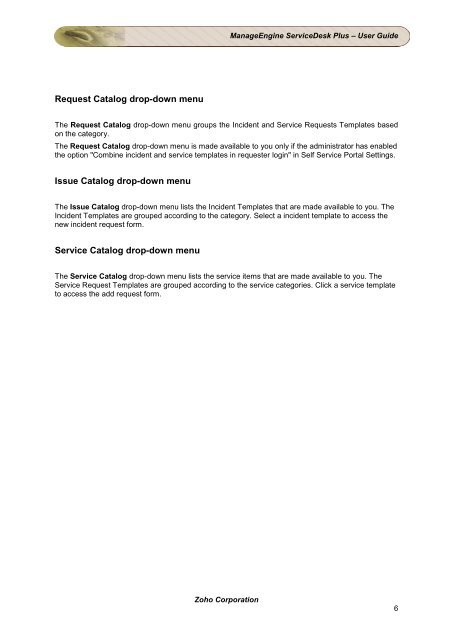Search for a Request - ManageEngine
Search for a Request - ManageEngine
Search for a Request - ManageEngine
You also want an ePaper? Increase the reach of your titles
YUMPU automatically turns print PDFs into web optimized ePapers that Google loves.
<strong>Request</strong> Catalog drop-down menu<br />
Zoho Corporation<br />
<strong>ManageEngine</strong> ServiceDesk Plus – User Guide<br />
The <strong>Request</strong> Catalog drop-down menu groups the Incident and Service <strong>Request</strong>s Templates based<br />
on the category.<br />
The <strong>Request</strong> Catalog drop-down menu is made available to you only if the administrator has enabled<br />
the option "Combine incident and service templates in requester login" in Self Service Portal Settings.<br />
Issue Catalog drop-down menu<br />
The Issue Catalog drop-down menu lists the Incident Templates that are made available to you. The<br />
Incident Templates are grouped according to the category. Select a incident template to access the<br />
new incident request <strong>for</strong>m.<br />
Service Catalog drop-down menu<br />
The Service Catalog drop-down menu lists the service items that are made available to you. The<br />
Service <strong>Request</strong> Templates are grouped according to the service categories. Click a service template<br />
to access the add request <strong>for</strong>m.<br />
6