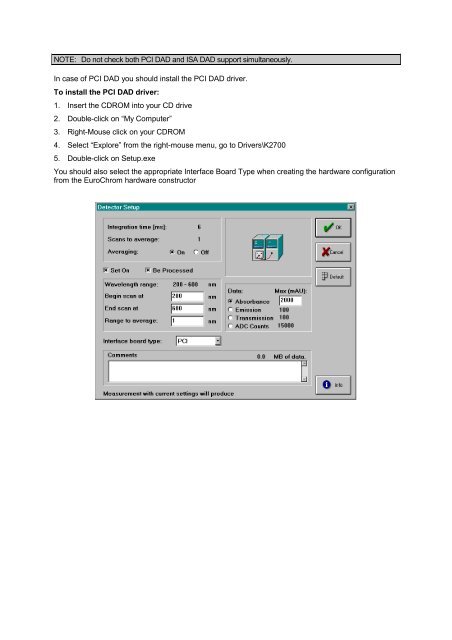EuroChrom 2000 for Windows Basic Edition version 2.05
EuroChrom 2000 for Windows Basic Edition version 2.05
EuroChrom 2000 for Windows Basic Edition version 2.05
Create successful ePaper yourself
Turn your PDF publications into a flip-book with our unique Google optimized e-Paper software.
NOTE: Do not check both PCI DAD and ISA DAD support simultaneously.<br />
In case of PCI DAD you should install the PCI DAD driver.<br />
To install the PCI DAD driver:<br />
1. Insert the CDROM into your CD drive<br />
2. Double-click on “My Computer”<br />
3. Right-Mouse click on your CDROM<br />
4. Select “Explore” from the right-mouse menu, go to Drivers\K2700<br />
5. Double-click on Setup.exe<br />
You should also select the appropriate Interface Board Type when creating the hardware configuration<br />
from the <strong>EuroChrom</strong> hardware constructor