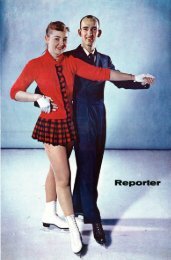A Graphical Petri Nets Simulator - Rochester Institute of Technology
A Graphical Petri Nets Simulator - Rochester Institute of Technology
A Graphical Petri Nets Simulator - Rochester Institute of Technology
You also want an ePaper? Increase the reach of your titles
YUMPU automatically turns print PDFs into web optimized ePapers that Google loves.
4.6. The <strong>Graphical</strong> Driver<br />
The core <strong>of</strong> the graphical driver uses the concepts found in the Simple<br />
<strong>Graphical</strong> Package(SGP)[6]. It allows the user to display<br />
pictures <strong>of</strong> two-<br />
dimensional objects and transmits input actions from the user to the<br />
application program in order to establish user-computer interaction.<br />
The SGP is divided into six distinct classes :<br />
1. Graphic output primitives the functions that result in CPU to display<br />
on the view surface.<br />
2. Attribute-setting the functions that determine the line style <strong>of</strong><br />
subsequent lines and the color <strong>of</strong>all subsequent output primitives.<br />
3. Segment control the functions that group logically<br />
related output<br />
primitives into segments (the units <strong>of</strong> selective modification <strong>of</strong> the<br />
display program). Functions are available to delete, rename, or change<br />
the visibility <strong>of</strong> segments, and to translate the image on the screen<br />
which was produced by a segment.<br />
4. Viewing operation -<br />
the<br />
two functions that together specify to the<br />
package what part <strong>of</strong> the world coordinate system to display on what<br />
portion <strong>of</strong>the screen.<br />
- 5. Input the<br />
program.<br />
- 6. Control the<br />
functions that control user interaction with the application<br />
INITIALIZE function helps the package initialize its own<br />
tables and the graphics status and mode flags / registers; it also<br />
initializes the default values for the window (the unit square) and the<br />
viewport (the entire screen). The TERMINATE function clears the<br />
screen and closes out the graphics device to provide and orderly exit.<br />
The details <strong>of</strong> the SGP can be found in Fundamentals <strong>of</strong>Interactive Computer<br />
Graphics[6], This project only developed a one screen net editor, so the fourth<br />
class is omitted.<br />
-31